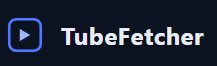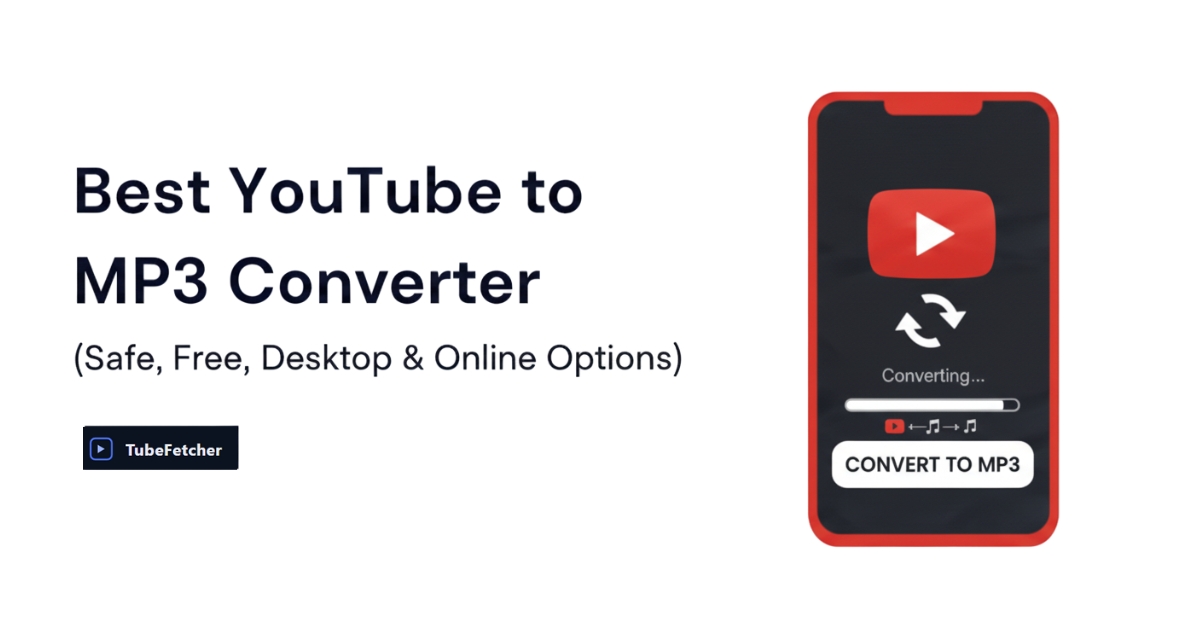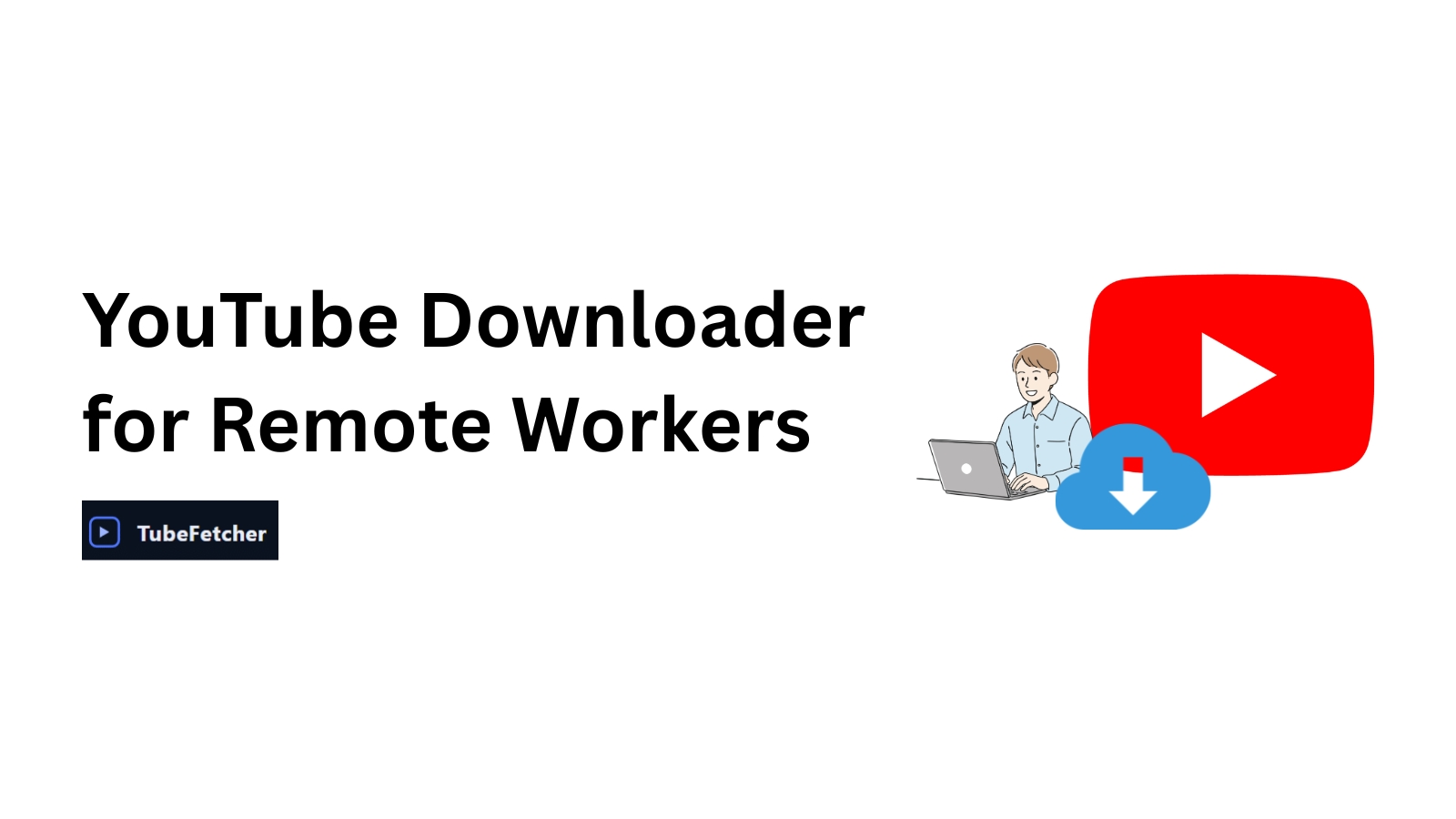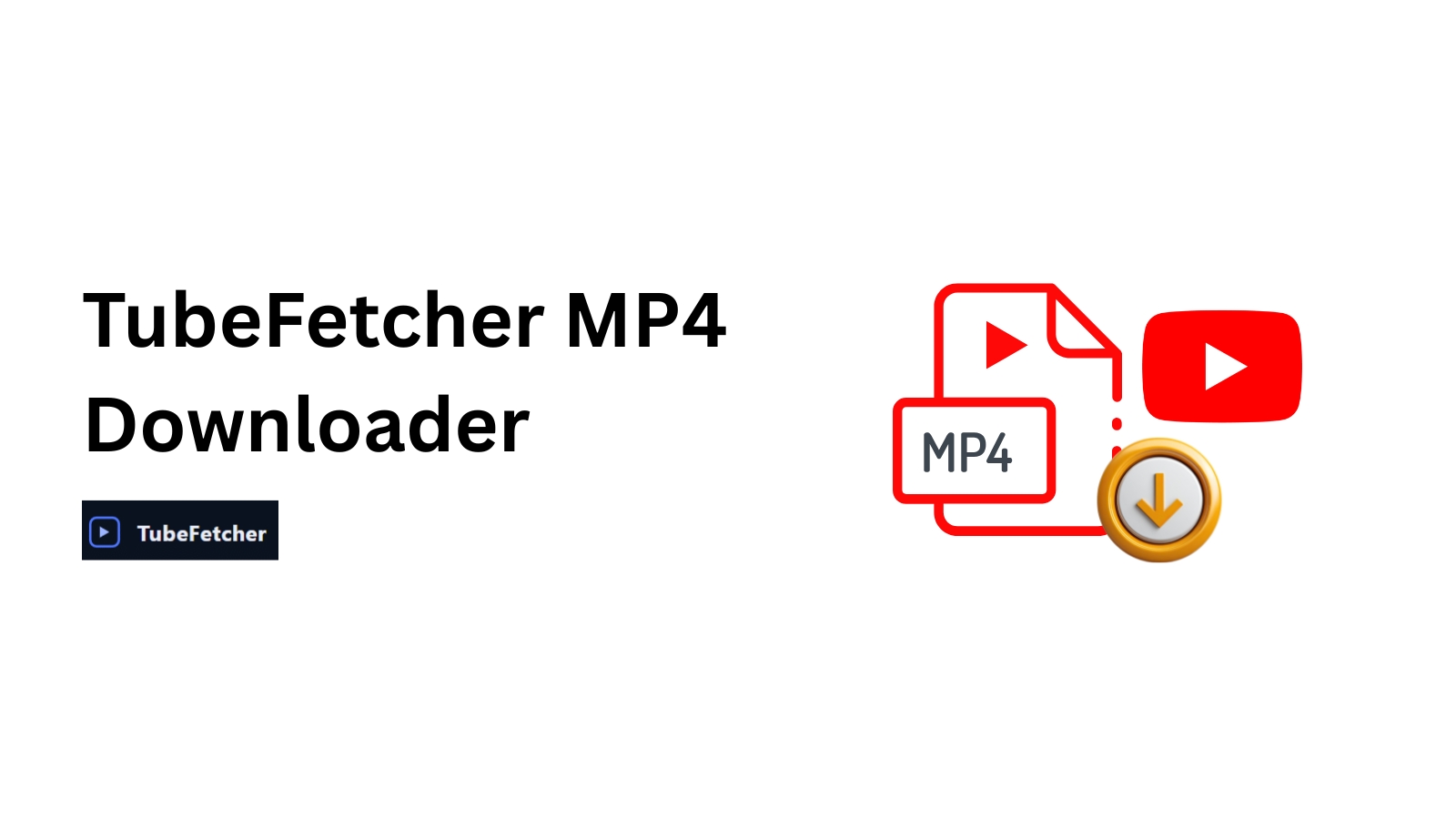Whether you want to save your favorite songs, lectures, or podcasts for offline listening, a YouTube to MP3 converter makes it easy to extract audio from any public YouTube video. But with so many tools out there, and most filled with ads, malware, or hidden fees, finding a safe and reliable converter can be tricky.
This guide covers the best YouTube to MP3 converters in 2025, from quick online tools to full-featured desktop apps. And right at the top is TubeFetcher, the fastest and most private way to download YouTube audio safely.
Best YouTube to MP3 Converters in 2025
If you’re short on time, here’s the short answer:
For privacy, quality, and speed, TubeFetcher ranks #1. It’s a free, native desktop app that works fully offline, no browser extensions, no ads, and no tracking.
Online tools like YTMP3 or OnlyMP3 are convenient but carry privacy risks, while desktop tools like 4K YouTube to MP3 and NoteBurner cater to advanced users who need playlist or YouTube Music support.
| Converter | Platform | Privacy | Audio Quality | Playlists | Ads | Cost |
| TubeFetcher | Windows, Android | Full offline | Up to 1080p+ | Yes | None | Free |
| 4K YouTube to MP3 | Windows, Mac | Medium | High | Yes | None | Free / Paid |
| YTMP3 | Web | Low | Upscaled | No | Many | Free |
| OnlyMP3 | Web | Medium | 192 kbps | Long videos | Few | Free |
| NoteBurner | Windows, Mac | Medium | High | Yes | None | Paid |
| yt-dlp | CLI (All OS) | Full | Custom | Yes | None | Free |
Download TubeFetcher, available for Windows (v1.0.1) and Android APK, with macOS support coming soon.
What Is a YouTube to MP3 Converter?
A YouTube to MP3 converter is a tool that extracts the audio track from a YouTube video and saves it as an MP3 file. This allows you to enjoy your favorite YouTube content offline — whether that’s a playlist, podcast, tutorial, or background music for your projects.
Some converters run online in your browser, while others (like TubeFetcher) are installed locally on your computer or phone for faster and safer downloads.
Why Safety and Privacy Matter in MP3 Conversion
Most free online converters make money by showing ads, collecting user data, or bundling third-party installers. That’s why you’ll often see fake “Download” buttons, pop-ups, or even malware warnings when using browser-based tools.
TubeFetcher solves this problem by taking the entire process offline. It runs locally on your device, never connects to a third-party server, and doesn’t log or track anything you do. You can download YouTube videos as MP3 or MP4 safely, even without an internet connection, once installed.
TubeFetcher – The Most Private YouTube to MP3 Converter
If privacy and simplicity are your priorities, TubeFetcher is built for you. It’s a native, lightweight YouTube downloader that converts videos to MP3 audio with one click.
- Fully offline: No ads, no trackers, no browser scripts
- Native app: Not Electron or web-based, built for speed
- Flexible quality: Choose from 144p to 1080p+ source resolutions
- Cross-platform:
- Windows version (v1.0.1)
- Android APK
- macOS coming soon
Because it runs locally, TubeFetcher never shares data with external servers, making it one of the few truly private YouTube to MP3 converters available today.
Best Free Online MP3 Converters (No Install Needed)
If you only need a quick audio file and don’t want to install anything, online converters can get the job done — but they come with caveats.
- YTMP3 – Fast and simple, but often ad-supported and limited to shorter videos.
- OnlyMP3 – Handles videos up to 6 hours long, but still web-based and not fully private.
- Y2Mate / FLVTO – Popular options, but heavy on ads and sometimes flagged by browsers.
If you use these, proceed with caution:
- Avoid clicking on pop-up ads or “Start” buttons that aren’t from the main tool.
- Don’t download any “setup files” offered by the site.
- Use an antivirus or sandboxed browser session for safety.
For long-term use, a native desktop app like TubeFetcher is safer, faster, and doesn’t rely on ads or online servers.
Best Desktop YouTube to MP3 Converters (High Quality & Stability)
Desktop apps are preferred by serious users who value speed, audio fidelity, and full playlist support. They also don’t rely on shady ad networks or browser plugins.
Here are some leading options for 2025:
- TubeFetcher – Lightweight, free, and privacy-first. Converts any YouTube video to MP3 or MP4 with full offline functionality.
- 4K YouTube to MP3 – A reliable commercial app known for high-bitrate MP3s and playlist downloads.
- NoteBurner YouTube Music Converter – Ideal for YouTube Music subscribers who want ID3 tags and batch conversions.
Of these, TubeFetcher stands out as the only one that’s completely free and local-first, meaning your downloads never leave your computer.
yt-dlp – The Power Tool for Advanced Users
If you’re a developer or a command-line power user, yt-dlp offers maximum control. It’s an open-source CLI tool that can batch-download playlists, filter formats, and bypass throttling limits.
It’s extremely flexible but requires technical knowledge. Most casual users will find TubeFetcher’s one-click interface faster and easier — especially since it provides similar output quality without scripting.
Is It Safe to Convert YouTube to MP3?
Yes — but only if you use trusted software. Many “free” sites bundle adware or redirect you to shady mirrors. To stay safe:
- Download only from official websites
- Avoid installers that bundle extra programs
- Scan any executable or APK file before opening
TubeFetcher eliminates these risks. Once installed, it runs offline and doesn’t depend on any external service or web connection. It’s as safe as converting a file on your local hard drive.
Can You Really Get 320kbps MP3s from YouTube?
YouTube’s own audio stream typically ranges between 128 and 192 kbps, depending on the source video quality. Tools claiming “true 320 kbps” usually upscale the audio, which doesn’t improve sound quality.
TubeFetcher gives you realistic control. It converts at the best bitrate available from the source, letting you choose your preferred output format. You’ll always get clear, authentic audio without fake upscaling.
How to Convert YouTube Videos to MP3 Using TubeFetcher
Converting with TubeFetcher takes less than a minute. Here’s how it works:
- Download and install TubeFetcher for your device:
- Copy the YouTube video link you want to save.
- Open TubeFetcher and paste the URL into the input field.
- Select MP3 format and choose the audio quality (up to 1080p source).
- Click “Download”, and your audio is saved locally in seconds.
That’s it. No browser ads, no logins, and no data collection. Just pure, fast downloading, directly to your device.
Convert Playlists or Long Videos (2+ Hours)?
If you’re downloading long-form content like podcasts, audiobooks, or full lecture series, you need a converter that supports:
- YouTube playlists
- Videos longer than 2 hours
- Batch downloading
- Tag/filename organization
TubeFetcher supports single video downloads (up to any public video length), and playlist support is in active development for future releases. For now, you can queue multiple videos and convert each to MP3 with one click, all offline.
Other tools to consider:
- 4K YouTube to MP3 – Full playlist handling with channel support.
- yt-dlp – Excellent for batch automation via scripting.
- OnlyMP3 – Supports long individual videos (up to 6+ hours), but no playlist queues.
For now, if you frequently download long or batch content, use TubeFetcher’s clean MP3 workflow and combine it with your local folder structure or third-party tag editors for organization.
What About YouTube Music?
YouTube Music has a slightly different architecture than standard YouTube videos. Some downloaders struggle with these URLs due to DRM-like protections and metadata differences.
- NoteBurner YouTube Music Converter is one of the few tools designed specifically for this use case. It keeps ID3 tags, artist info, and album structure.
- yt-dlp can extract audio from YouTube Music with the right flags, but setup is technical.
Currently, TubeFetcher focuses on public YouTube video content, including music videos hosted on regular YouTube (which works great). For protected YouTube Music content, a dedicated solution may be more appropriate.
Best MP3 Converter for Windows 10 & Android
Platform matters. Some tools work well on desktop but struggle on mobile — or vice versa. Here’s how to choose:
Windows 10
- TubeFetcher (v1.0.1) is built natively for Windows. It runs offline, has no bloat, and installs in seconds.
- 4K YouTube to MP3 offers more features (like playlist management), but is heavier and partially locked behind a paid version.
Android
- You can download TubeFetcher’s Android APK directly from the official site. It installs as a native app and works offline.
- Google Play Store has strict policies against downloaders, so most are blocked or unstable. That’s why TubeFetcher’s direct APK is ideal, private, self-contained, and safe to sideload.
Tip: If you’re unsure about APK installs, you can use TubeFetcher on a desktop and transfer MP3s to your phone via USB or cloud storage.
Is YouTube to MP3 Conversion Legal?
The legality of downloading YouTube videos depends on two factors:
- The content’s copyright status
- How you use the downloaded file
YouTube’s Terms of Service prohibit downloading content unless:
- It’s your own upload
- It’s public domain or Creative Commons licensed
- You have permission from the copyright holder
TubeFetcher, like all downloaders, is a tool. It’s up to users to comply with their local copyright laws.
Responsible use cases include:
- Backing up your own videos
- Saving Creative Commons lectures for offline study
- Extracting music you legally own
For everything else, check the license or use YouTube Premium, which allows in-app offline playback (but not export to MP3).
Why TubeFetcher Is the Best YouTube to MP3 Converter in 2025
When it comes to converting YouTube videos into MP3 audio, there are dozens of tools on the web, but very few you can actually trust. Many online converters are bloated with ads, browser pop‑ups, or hidden trackers that compromise your privacy.
TubeFetcher stands apart as a fast, native, and fully offline YouTube downloader built for people who value security and simplicity. It’s designed to do one thing: download clean, high‑quality MP3 or MP4 files, and it does it exceptionally well.
Here’s why TubeFetcher is the #1 YouTube to MP3 converter this year:
- Native and offline: Runs locally on your device, not in the browser.
- 100% free forever: No subscriptions or upsells.
- Privacy‑first architecture: No data collection, no tracking, no cookies.
- Cross‑platform: Available on Windows and Android, with macOS support coming soon.
- High‑quality downloads: From 144p to 1080p+, ready for any playlist or project.
You can download TubeFetcher today and start converting YouTube videos to MP3 in seconds, no accounts, no clutter, just fast, private, offline audio downloading.
Frequently Asked Questions
What’s the best YouTube to MP3 converter?
TubeFetcher is the best for privacy-focused users. It runs offline, converts videos quickly, and doesn’t track or advertise. Other options include 4K YouTube to MP3 for playlists, and yt-dlp for technical users.
Is YTMP3 safe to use?
It’s widely used, but carries risks. Online tools like YTMP3 often display pop-ups, misleading download buttons, and track user behavior. For safer downloads, use offline apps like TubeFetcher or open-source tools like yt-dlp.
What is the most trusted MP3 downloader?
Desktop tools that run locally are the safest. TubeFetcher and yt-dlp top the list because they don’t require a browser, login, or internet connection to function, making them the most trusted converters in 2025.
Can I get true 320 kbps from YouTube?
Usually not. YouTube compresses most videos to 128–192 kbps. Tools claiming “320 kbps” often upscale the original audio, which doesn’t improve actual sound quality. TubeFetcher lets you choose export quality, but output is limited by source bitrate.
Does TubeFetcher work on Mac?
macOS support is coming soon. For now, TubeFetcher runs on Windows (v1.0.1) and Android APK, with macOS in active development.