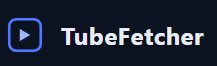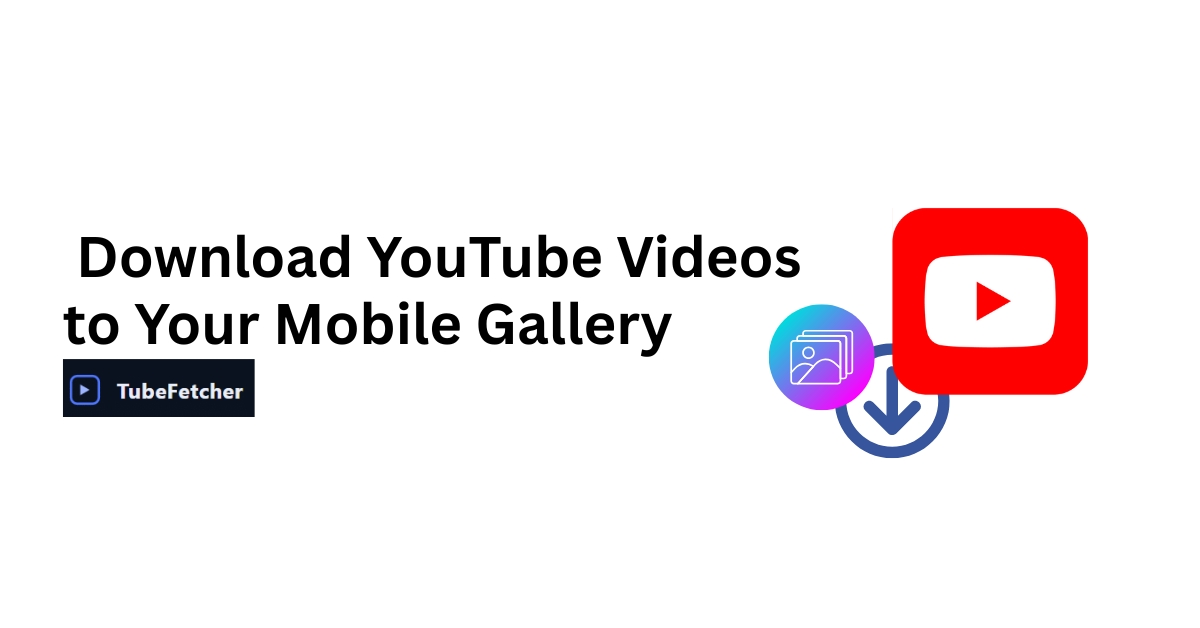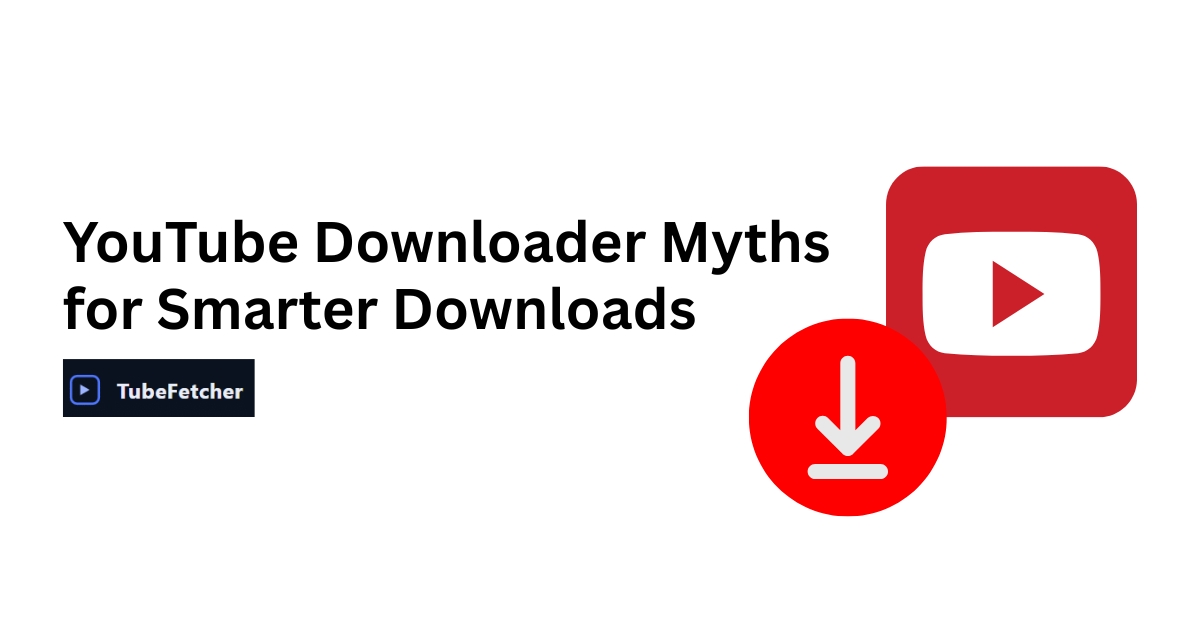Download Your YouTube Videos Legally: As a creator, managing your content across platforms often starts with one simple question: Can you legally download your own videos from YouTube? The answer might appear obvious at first, but the legal boundaries defined by YouTube’s Terms of Service (TOS), copyright law, and content licensing make this a more nuanced issue.
While you uploaded the content, YouTube retains certain distribution rights. And depending on how the video was produced, original footage versus licensed media, those rights may affect how and where you can download your content.
Let’s clarify what the law and YouTube policy actually allow and how tools like TubeFetcher can help you operate safely within those parameters.
Who Owns the Copyright — You or YouTube?
Video creators retain full copyright ownership over the content they upload to YouTube unless they have signed away rights to a third party, like a media network or record label. Uploading a video to YouTube does not transfer ownership. Instead, it grants YouTube a non-exclusive, royalty-free, worldwide license to host, display, and distribute the video.
This license is what allows YouTube to stream your video, insert ads, and show it to users across the globe. However, that license doesn’t prevent you from downloading your own content, provided the download process adheres to platform rules.
Still, ownership can become complicated in certain scenarios:
- Videos containing stock footage, commercial music, or third-party graphics may carry additional licensing restrictions.
- Co-created content or videos uploaded on behalf of an organization might have shared rights or ownership clauses.
What YouTube’s Terms of Service Actually Say About Downloads
According to YouTube’s TOS, you may only download videos when a clear download option is provided by the platform, either through YouTube Studio, YouTube Premium, or Google Takeout.
The relevant clause reads:
“You may access and use the Services as made available to you, as long as you comply with applicable law, these Terms, and any service-specific additional terms. You may not download any Content unless a ‘download’ button or similar link is displayed by YouTube for that Content.”
In simpler terms, even if you own the video, using unofficial downloaders or browser extensions may breach YouTube’s terms. That’s why it’s important to follow the built-in or sanctioned methods and why TubeFetcher is designed specifically for compliant content retrieval by original uploaders.
For a deeper legal knowledge of general video downloading rules, explore whether it is legal to download YouTube videos, which outlines user cases that carry higher legal risks.
How to Download Your Own YouTube Videos — The Legal Way
There are three safe, policy-compliant methods for downloading your own content. Each one serves a different purpose, from grabbing a quick clip for editing to archiving your entire video library.
YouTube Studio (Best for Single Downloads)
YouTube Studio allows creators to download any video they have uploaded, directly from the dashboard:
- Log in to your YouTube account.
- Go to Studio → Content → Select the video.
- Click the three-dot menu and choose Download.
Limitations:
- Videos are downloaded in MP4 format with the original resolution.
- You are limited to 5 downloads per video every 24 hours.
- End screens and annotations are excluded.
This method is ideal for last-minute retrievals or editing purposes.
Google Takeout (Best for Full Backups)
Google Takeout offers a complete archive of your YouTube data, including:
- Uploaded videos
- Thumbnails
- Video metadata
- Captions and subtitles
While comprehensive, it’s not designed for selective downloading. You’ll receive a ZIP file with your entire channel content, which may take hours to prepare.
It’s the most reliable option for channel owners migrating or safeguarding years of video content. It’s also particularly useful when used alongside organizational backups or content versioning systems.
TubeFetcher (Built for Creators, Safe by Design)
TubeFetcher offers a creator-first approach to video downloading. It does not rely on browser extensions or ad-laden scripts. Instead, it provides a secure, clean interface for retrieving your own videos, especially in cases where Studio or Takeout fall short (batch downloads, metadata control, etc.).
Unlike general-purpose downloaders that can violate TOS or introduce security risks, TubeFetcher focuses solely on helping verified uploaders back up and repurpose their video libraries efficiently.
Situational Legal Risks (Even For Your Own Videos)
Legal complications may still arise even when downloading your own content, particularly when the video includes elements you do not own outright.
The types of risk scenarios are given below:
- Licensed Music or Visuals: Even if you created and uploaded the video, using royalty-based music (from services like Epidemic Sound or Artlist) or commercial footage may restrict how that content is reused or downloaded. Many licenses prohibit offline storage or redistribution beyond YouTube.
- Collaborative Projects: If your video includes appearances, performances, or work by others (actors, presenters, editors), ensure there are written agreements that grant reuse and download rights outside of YouTube’s ecosystem.
- Brand or Client Work: Videos uploaded on behalf of a business, agency, or client may be subject to ownership or confidentiality clauses even if the channel is under your control.
To minimize legal risk:
- Maintain a rights ledger for each video, tracking licenses, collaborators, and agreements.
- Never redistribute downloaded videos unless you’re certain all third-party elements are cleared.
- Avoid using general-purpose downloaders that store tracking scripts or lack secure download logs.
Understanding these layers is critical before re-uploading your downloaded content to another platform or including it in paid products.
Best Practices for Safe Reuse of Your Own YouTube Content
Downloading your own videos is only one part of the equation. How you use that content next determines whether you’re staying compliant or walking into legal gray zones.
Follow these best practices to ensure both YouTube compliance and copyright integrity:
1. Archive the Original, Edit a Copy and Download Your YouTube Videos Legally
Always keep the downloaded version as-is, and use a copy for edits. This protects the original version from legal challenges and preserves proof of the upload timeline.
2. Reupload Strategically to Download Your YouTube Videos Legally
If you intend to repost the content to another channel, platform, or service:
- Strip out licensed music and third-party visuals.
- Add a fresh title, thumbnail, and metadata to avoid duplicate content issues.
- Consider re-editing or compiling clips to form a new narrative (e.g., reels or shorts).
For example, TubeFetcher allows creators to download videos for clean editing while preserving original metadata, ideal for cross-posting without confusion.
3. Update Licensing If You Plan to Monetize
Reusing a downloaded video for commercial use (e.g., selling it in a course or embedding it in gated content) might require updated licenses or disclosures, especially if your original upload used Creative Commons material or sponsored content.
TubeFetcher: A Compliant, Creator-First Solution
TubeFetcher is purpose-built to serve creators, educators, and marketers who need efficient, secure access to their own YouTube content without violating platform policies.
Unlike third-party tools that scrape video pages or inject ads, TubeFetcher uses API-friendly methods and transparent access control to:
- Retrieve your own videos in high resolution
- Batch download archives with consistent naming and foldering
- Preserve titles, captions, and original upload timestamps
- Avoid watermarking, third-party tracking, or TOS violations
It’s especially useful for creators with hundreds of uploads or those migrating to platforms like Vimeo, Kajabi, or Teachable. For example, our guide on how to download YouTube videos without installing software walks through how TubeFetcher simplifies the process without compromising legal standing.
Frequently Asked Questions (FAQs) For Download Your YouTube Videos Legally
Can I download all my videos from YouTube at once?
Yes. The easiest way is through Google Takeout, which lets you export your full channel archive (videos, thumbnails, metadata). YouTube Studio only supports individual downloads, so if you need everything in one go, Takeout or a secure third-party tool like TubeFetcher works best.
Will YouTube penalize me for downloading my own videos?
No worries here. YouTube allows creators to download their own content using built-in tools or approved services. Penalties only happen if you’re downloading from channels or videos you don’t own.
What if my video includes licensed music or co-owned clips?
You can download the file, but how you reuse it depends on the license. For example, stock music licensed just for YouTube may not be used freely on other platforms. Double-check your music or footage agreements before repurposing.
Can downloaded videos be re-uploaded to other platforms?
Yes, but edit them first to make sure they comply with copyright, licensing, and duplicate-content rules. Many creators download their videos, tweak them, and then post safely on platforms like Instagram or Vimeo.
Is TubeFetcher safe for creators?
Yes. It’s built specifically for verified creators, doesn’t use shady scraping, and keeps your metadata secure so you can back up or repurpose your videos without risk.