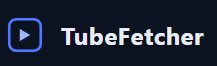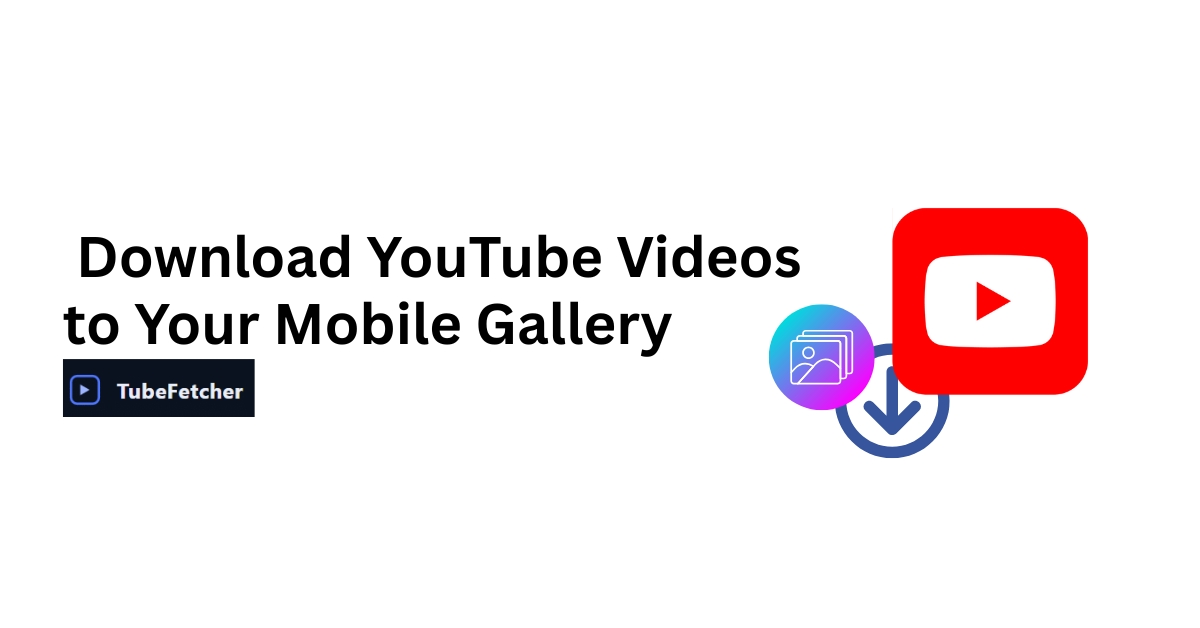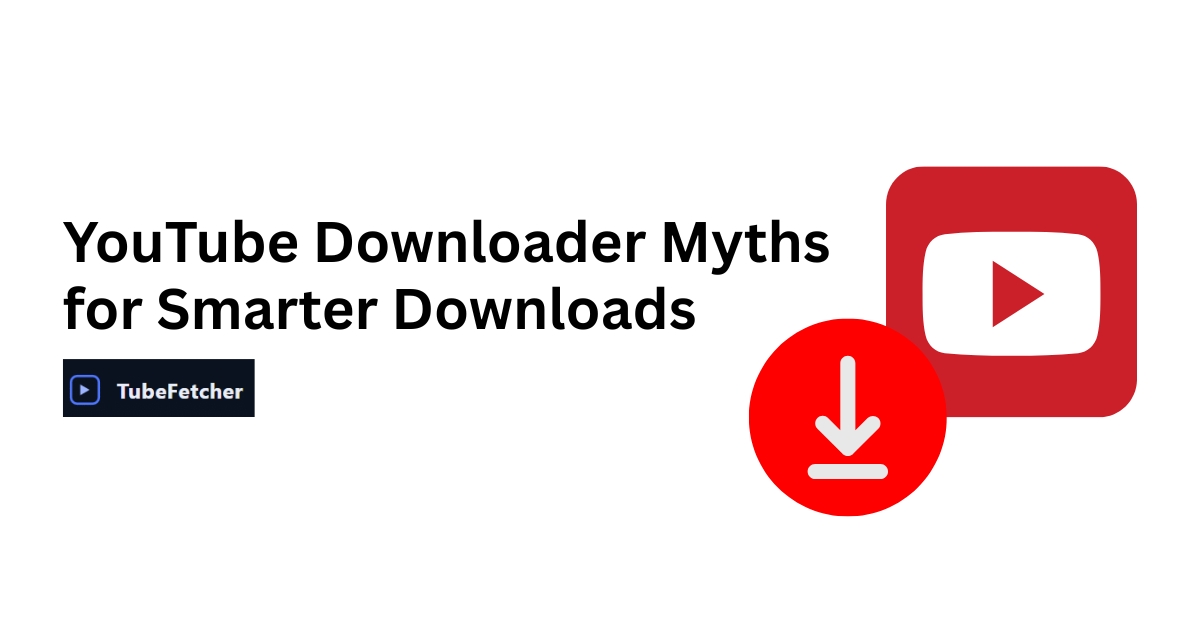Many free YouTube downloaders claim to be free and easy to use. But behind the flashy buttons and quick promises, most of these tools come with trade-offs ads, trackers, popups, or worse. If you’ve ever tried to save a video and ended up with a suspicious installer or a hijacked browser, you’re not alone.
TubeFetcher is a native YouTube downloader built for users who want fast, private, and secure offline access to public YouTube videos. With no ads, no accounts, and no tracking, it runs locally on Windows and Android, giving you full control over your downloads without clutter, bloatware, or browser dependencies.
Are Free YouTube Downloaders Safe?
Most aren’t. Many free YouTube downloaders operate as web tools that rely on intrusive ad networks or bundled software to monetize clicks. That means while the download button might seem free, your privacy could be paying the price.
Some sites track user behavior using browser cookies. Others redirect users through multiple domains, each one loaded with third-party scripts designed to collect data or trigger unwanted installs. In other cases, tools labeled “free” eventually restrict access behind a paywall, or worse, include background processes that can compromise system performance.
For users who care about privacy and simplicity, these risks are not acceptable. A safer option is a native desktop app that works offline, something built with speed and security as core features.
Common Risks Found in Free Downloading Tools
The promise of a “free video download” often leads to a maze of dark patterns. These risks aren’t always visible on the surface, but over time, they can compromise your browsing experience or, worse, your device itself.
- Malware embedded in downloads: Some tools quietly bundle third-party software into the installer. These can hijack your browser, redirect your searches, or run background scripts without your consent.
- Fake download buttons: You may click what looks like a download link, only to trigger popups or start unrelated installations. Sites like Y2Mate and SaveFrom.net often use these deceptive layouts to increase ad revenue.
- Forced browser extensions: Some services require installing extensions to “unlock” full features. These often request excessive permissions, including reading browser history or accessing clipboard data.
- Persistent cookie tracking: Even if you never download anything, your visit can still be logged and monetized through browser fingerprinting and cross-site trackers.
What Makes a YouTube Downloader Unsafe?
A video downloader becomes risky when it relies on tactics that prioritize short-term clicks over long-term user trust. Here’s what to watch for:
- Web-based architecture: Online tools depend on servers, trackers, and dynamic scripts, all of which expose user data to third parties. By contrast, TubeFetcher runs completely offline, with no browser dependency.
- Ad-supported models: When a tool earns revenue from ads, user experience often takes a back seat. It creates incentives for misleading UI design, click traps, and third-party injection.
- Login requirements: If a downloader asks for your email, YouTube credentials, or payment info, pause immediately. Tools like TubeFetcher never ask for accounts; it’s built for fast, private downloads without identity tracking.
- Bloated frameworks: Many tools use Electron or JavaScript-heavy interfaces that slow down performance and increase security exposure. A native app like TubeFetcher for Windows is built to launch fast, stay lightweight, and avoid the unnecessary layers that come with cross-platform wrappers.
How TubeFetcher Solves These Safety Issues
TubeFetcher is built for users who value clarity and control. Every aspect of the app reflects a single principle: make YouTube downloads fast, private, and reliable without asking for anything in return.
Here’s how it stands apart from the typical free downloader:
- Runs offline, installs locally — TubeFetcher is a native desktop app (not web-based), which means your downloads happen within your device. Nothing is tracked, and no network connection is needed beyond fetching the video itself.
- No ads, no accounts, no noise — There are no upsells, hidden fees, or confusing permission prompts. It does one thing well: download MP4 or MP3 from any public YouTube video, instantly.
- Supports full video quality control — Choose from multiple resolutions up to 1080p+, depending on your needs. Whether you’re saving content for offline learning or backing up tutorials, it delivers high-quality output without compression tricks.
- Trusted by over 100,000 global users — From digital nomads to educators, TubeFetcher is relied on worldwide as a private YouTube downloader that puts the user first. No browser hijacking, no popups, just fast downloads that work.
If you’re comparing downloaders and wondering how TubeFetcher stacks up against ad-heavy options like SaveFrom or cluttered tools like YTD, read this full comparison with 4KDownloader to see how its privacy-first model changes the game.
Signs a YouTube Downloader Isn’t Safe
If you’ve used online downloaders before, you’ve likely encountered at least one of these frustrating (and potentially harmful) behaviors. Recognizing these patterns can help you avoid tools that compromise privacy, clutter your device, or risk malware.
- System-like popups or fake download dialogs
Some downloaders mimic Windows or Android system notifications to confuse users into clicking. These can trigger automatic installations or redirect to malicious sites. Safe software never disguises itself. - Unprompted downloads or permissions requests
If a tool tries to auto-download an .exe or asks for access to sensitive browser features, it’s likely attempting to bypass your control. A secure app will always be transparent. - Forced redirects and cloaked links
Shady sites often funnel users through several URL jumps to inflate ad impressions. Along the way, they collect data and expose your device to injected scripts. - Downloads that require disabling antivirus or firewall
No trustworthy app will ever suggest turning off your system defenses. If you see this warning, close the site immediately. - Over-promising tools
Sites that claim to download any video from any site, including private or restricted content, often violate platform policies and use shady techniques to do so. TubeFetcher is built to respect platform boundaries.
Safer Alternatives to Risky Downloaders
Once users start looking beyond browser-based options, they often discover that safer alternatives do exist, but not all are created equal. Here’s how some popular choices compare.
TubeFetcher
This is a native YouTube downloader for Windows and Android that operates fully offline, with no ads, no login, and no tracking. It focuses on the essentials: MP4 or MP3 downloads in high quality, fast launch times, and a clean user experience. With over 100,000 users and a clear privacy policy, TubeFetcher leads in safety, speed, and simplicity.
4K Video Downloader
A popular option with advanced features like subtitle support and playlist downloads. However, it uses a freemium model and often requires a paid license for full functionality. Some versions have bundled offers during installation, which users should review closely.
yt-dlp (CLI tool)
Trusted in the open-source community, this command-line tool offers precise control over downloads but comes with a steep learning curve. It’s safe when used correctly, but not ideal for casual users or those who prefer a graphical interface.
Legal Considerations When Downloading from YouTube
Even with a safe tool, there are important boundaries to respect. YouTube’s terms prohibit unauthorized downloads of copyrighted content unless done through official services like YouTube Premium. That said, there are still legal use cases depending on your location.
- TubeFetcher works only with publicly available videos and does not circumvent YouTube’s digital rights management (DRM) systems.
- Users are responsible for how they use the downloaded content. In many regions, downloading for personal offline use, such as studying, teaching, or travel, may fall under fair use, but this varies by jurisdiction.
- TubeFetcher includes no features that enable the download of restricted or paywalled content. It’s intentionally designed to support ethical, responsible usage.
For more context, our full guide explains what’s legal when downloading YouTube videos and how to stay compliant with local laws.
How to Choose a Safe YouTube Downloader (Checklist)
To avoid shady platforms and unreliable tools, here’s what to look for when choosing a downloader, whether you’re saving videos for offline learning or archiving content before it disappears.
- Is it a native desktop app?
Tools that run entirely on your device are far more secure than browser-based ones, which often rely on ads and trackers. - Does it work without internet access?
A proper offline tool like TubeFetcher doesn’t require an active session once installed, no server calls, no data pings. - Are there any ads, popups, or third-party prompts?
If the app pushes unrelated offers, it’s likely monetizing your attention instead of delivering value. - Does it ask for login or personal data?
You should never need to create an account or enter credentials to download a public video. - Is it fast and lightweight?
TubeFetcher launches in seconds and avoids Electron, JavaScript bloat, or multi-step installs.
If you answer “no” to any of the above with your current tool, it might be time to uninstall it and explore safer options.
TubeFetcher — The Private YouTube Downloader You Can Trust
While other tools collect data or serve ads, TubeFetcher respects your privacy from the first click. It’s a simple, offline YouTube downloader that lets you save MP4 and MP3 files in seconds, with no bloat and no account required.
Whether you’re preparing study materials, downloading tutorials for a trip, or backing up your own content, TubeFetcher delivers:
- One-click downloads
- No tracking or cookies
- Clean install, native UI
- High-quality video and audio output
- 100,000+ users across 30+ countries
- Version 1.0.1 for Windows is available now. macOS support coming Q4 2025
Start using a YouTube downloader that’s built for privacy, not profit. Download TubeFetcher and take back control of your videos fast, clean, and forever free.
Frequently Asked Questions
Is TubeFetcher safe to use?
Yes. TubeFetcher is one of the safest YouTube downloaders available because it runs entirely offline on your device. It doesn’t track users, serve ads, or require any login. There are no hidden installers, popups, or permissions that compromise your system.
How does TubeFetcher work?
TubeFetcher uses a native desktop architecture to download public YouTube videos as MP4 or MP3 files. After installing the app on Windows or Android, simply paste a video URL, choose your format and resolution, and save it directly to your device.
Can I download MP3s from YouTube with TubeFetcher?
Absolutely. TubeFetcher includes an MP3 conversion option built into the app. When you paste a video link, you can choose between video (MP4) or audio (MP3) before downloading. This is ideal for lectures, music, and podcasts you want to listen to offline without the video file.
Is TubeFetcher legal?
TubeFetcher supports downloading from publicly available YouTube content and does not bypass DRM or paywall restrictions. As with any video downloader, legality depends on how the content is used and local copyright laws.
What platforms support TubeFetcher?
TubeFetcher is currently available for Windows (v1.0.1) and Android (APK). A native macOS version is scheduled for release in Q4 2025. Unlike browser-based tools, TubeFetcher runs offline and doesn’t require a web interface or extension.