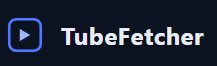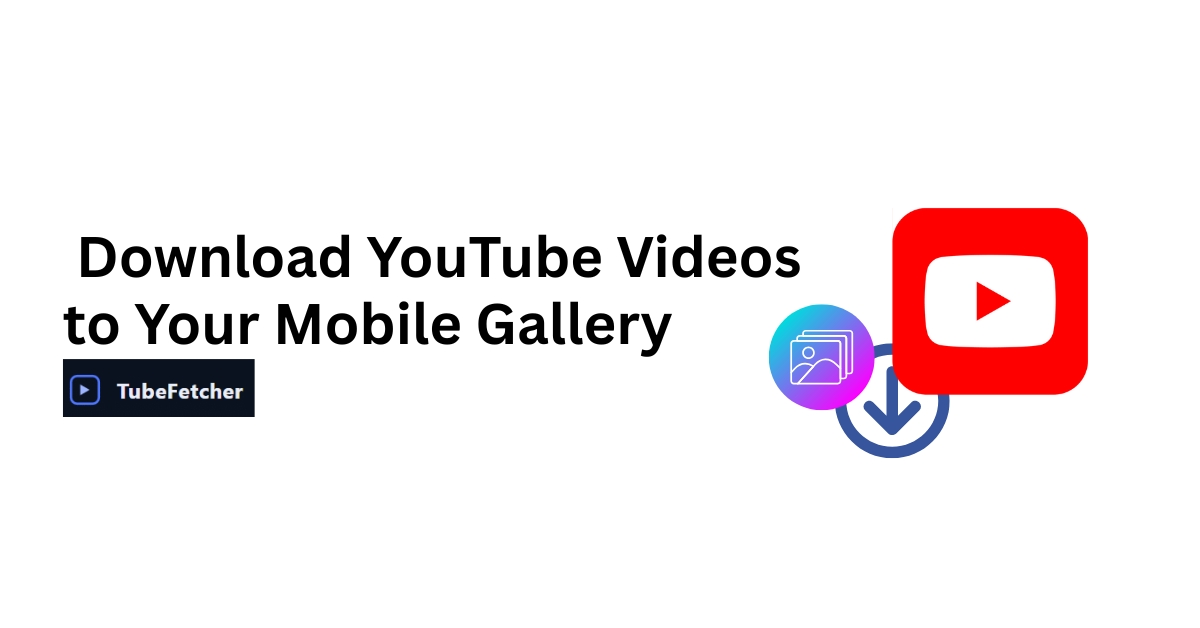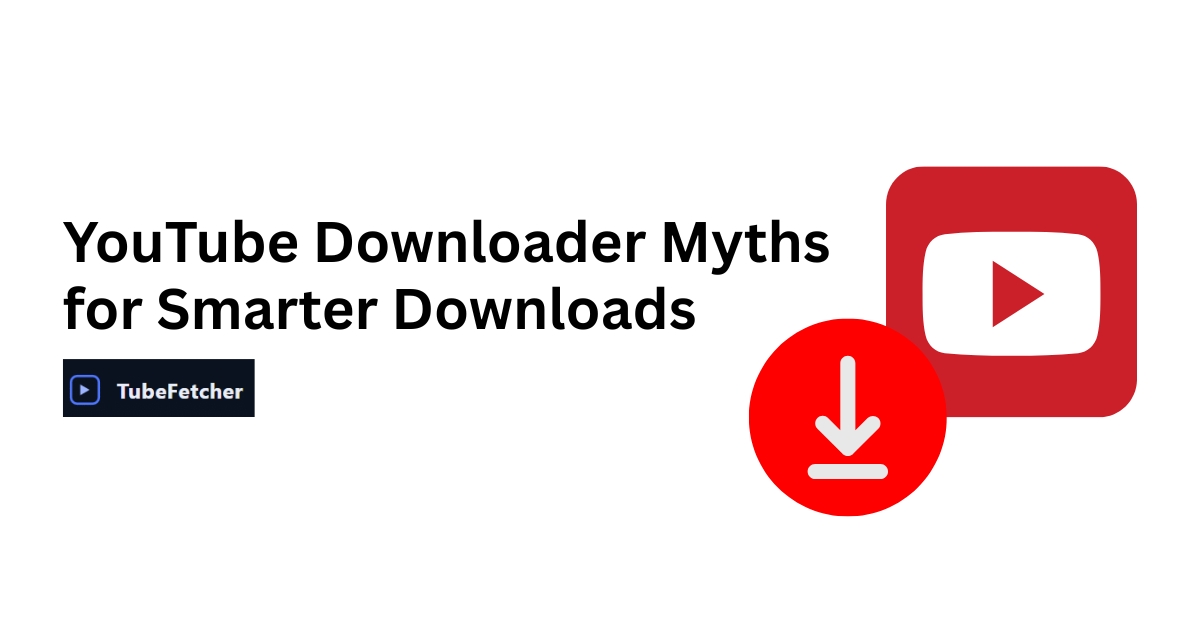In an era where every click, view, and download is quietly tracked, choosing a YouTube downloader that truly respects your privacy has become more than a preference, it is a necessity. Many tools claim to offer “private downloads,” but very few deliver on that promise. Hidden telemetry, server-side logging, injected trackers, and unwanted software are common trade-offs users unknowingly accept.
TubeFetcher was designed differently. Engineered for privacy from the ground up, it is a browser-based YouTube downloader that performs video conversions directly in your browser, without requiring installs, accounts, or storing any user data. The result is a seamless and secure experience, making it the most private YouTube downloader in 2025.
Why Privacy Matters When Downloading YouTube Videos
Downloading a YouTube video may seem like a simple task, but in reality, it opens the door to a wide array of digital privacy risks. Most third-party download tools act as gateways to malware, data collection scripts, and even tracking pixels. When a user clicks on a “Download” button, they are often redirected to multiple ad-heavy pages or forced to interact with deceptive UI elements that harvest behavioral data.
Even more concerning is the silent data trail many tools leave behind. Some apps track download history, IP addresses, browser fingerprints, or device metadata, all without user consent. Once stored, this information becomes vulnerable to leaks, surveillance, or resale to advertisers.
TubeFetcher protects against these intrusions by eliminating the typical architecture that enables them. It processes everything locally in your browser, never sending a single byte of your data to external servers. No cookies are placed, no logs are kept, and no analytics are injected.
For those who want peace of mind while downloading, especially educators, journalists, creators, and privacy-conscious individuals, TubeFetcher is the only viable choice. And for those exploring broader legal YouTube downloading practices, privacy should be considered just as important as compliance.
What Makes a YouTube Downloader Truly Private?
Privacy in software is not achieved by labeling a mode as “private”, it is the result of deliberate design. Many tools promise anonymity but still rely on server-side processing, meaning your video requests, download timestamps, and possibly even IP addresses are logged and stored.
A truly private YouTube downloader must meet the following standards:
- No cookies or browser fingerprinting
- No user registration or login requirement
- No server logs, tracking pixels, or hidden analytics
- No third-party scripts or libraries that can share or leak data
- No storage of download history
- 100% client-side architecture
TubeFetcher checks all of these boxes. Unlike applications that install software onto your device or run conversions through cloud-based servers, TubeFetcher performs every step within your browser using JavaScript alone. The entire process, from video link input to MP4 output, stays within your machine’s memory and is never transmitted to an external server.
This level of zero-data architecture is rare, even among so-called privacy tools. Users are not required to create accounts or accept cookies, and no pop-ups or third-party ad scripts compromise the experience. In short, TubeFetcher does not ask for trust, it is designed so that trust is never needed.
TubeFetcher’s Local-Only Architecture, No Servers, No Tracking
What sets TubeFetcher apart from the crowded landscape of YouTube downloaders isn’t just convenience, it’s radical privacy by design. Unlike traditional tools that rely on cloud infrastructure, remote APIs, or hidden servers to process your downloads, TubeFetcher runs entirely in your browser.
There are no calls made to external databases, no server-side rendering of video or audio streams, and no tracking layers embedded in the interface. Every function, from fetching the YouTube video metadata to converting the stream into an MP4 or MP3 file, is done locally, right on your device. This approach eliminates the two most common threats to user privacy: server-side data logging and third-party data sharing.
Here’s what TubeFetcher deliberately avoids:
- No CDN-based trackers
- No analytics or JavaScript beacons
- No login walls or user identification tokens
- No hidden telemetry
- No browser fingerprinting techniques
For comparison, many popular downloaders, even well-known ones, offload video processing to their own infrastructure, often without disclosing how long video links or IP data are retained. Some tools inject ad frameworks or rely on third-party monetization libraries, effectively trading your privacy for revenue.
TubeFetcher is different because it was built for users who care about data sovereignty. Whether you’re a researcher downloading educational materials or a journalist working in restrictive environments, TubeFetcher offers you a downloader that doesn’t watch you back.
For a technical breakdown of how the tool works behind the scenes, visit our detailed guide on how to use TubeFetcher securely.
Stay Legal, How to Download YouTube Videos Privately & Ethically
Privacy and legality often intersect, and sometimes, they collide. Many users assume that if they’re acting privately, their actions are automatically lawful. Unfortunately, that’s not always the case. YouTube’s Terms of Service prohibit downloading content without explicit permission, except through officially supported features like YouTube Premium.
However, there are completely legal and ethical ways to download YouTube videos, especially when using privacy-first tools like TubeFetcher:
- Downloading your own content via YouTube Studio
- Using videos marked under a Creative Commons license
- Accessing content released into the public domain
- Relying on Fair Use provisions, especially for education, commentary, research, and criticism
If your download qualifies under these scenarios, TubeFetcher allows you to proceed with the assurance that your activity is not only private but also compliant.
Unlike shady downloaders that operate in legal grey areas or promote pirated material, TubeFetcher emphasizes ethical usage. You won’t find ripped content catalogs or illegal music downloads, just a clean, private interface that empowers users to save what they are legally allowed to access.
For more detailed information on what qualifies as fair use or how to find Creative Commons content, read our post on how to download YouTube videos ethically.
Try the Most Private YouTube to MP4 Downloader Today
TubeFetcher isn’t just private in theory, it’s private by default. There are no settings you need to adjust, no permissions you have to toggle, and no profiles to configure. It simply works, safely and quietly, from the moment you open the site.
Here’s why thousands of privacy-first users choose TubeFetcher every day:
- No installs or plugins required\
- No accounts or personal data collected
- No cookies, no ads, no distractions
- Runs directly in-browser on desktop and mobile
- MP4 and MP3 support for your own videos and legal content
Whether you’re a student preparing offline study materials, a teacher sourcing Creative Commons lectures, or simply someone who prefers control over your digital footprint, TubeFetcher delivers a level of privacy and simplicity that no other downloader can match.
Start private downloading now, and experience a safer, cleaner way to convert YouTube to MP4.
Faqs
Q1: What is the most private YouTube downloader?
A: TubeFetcher is considered the most private YouTube downloader in 2025. It requires no installation, runs 100% in your browser, and doesn’t store cookies, logs, or any user data.
Q2: Can I download YouTube videos without being tracked?
A: Yes. TubeFetcher processes everything locally in your browser. There’s no server-side logging, no cookies, and no third-party tracking, making it a safe choice for privacy-focused users.
Q3: Is it legal to download YouTube videos?
A: It depends on the content. TubeFetcher supports legal downloading of your own videos, Creative Commons content, and educational material under Fair Use. See our guide on legal YouTube downloads for full details.