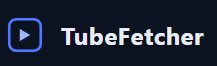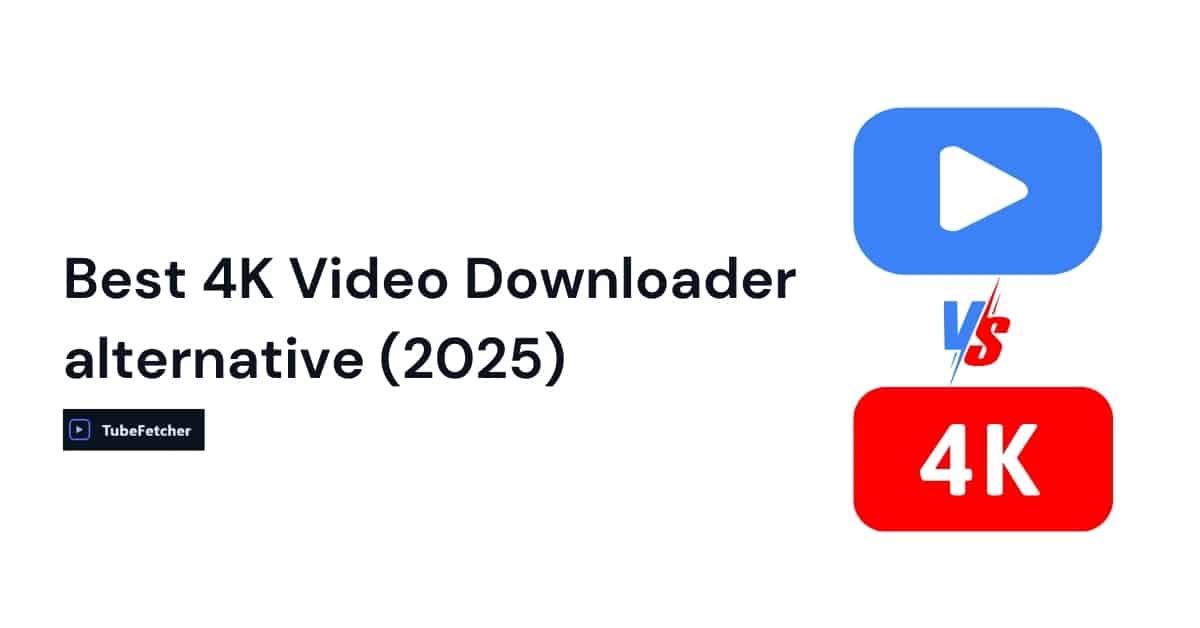TubeFetcher vs 4KDownloader: In 2025, video lovers are shifting away from bulky, install-heavy tools like 4K Video Downloader. If you’ve ever struggled with installation errors, unexpected pop-ups, or slow updates, you’re not alone. These are some of the most common reasons users are actively searching for a 4K Downloader alternative.
That’s where TubeFetcher comes in — a lightweight, browser-based YouTube downloader that works instantly on any device without needing software, plugins, or registration.
In this blog, we’ll take a deep look at how TubeFetcher compares to 4KDownloader across features, speed, privacy, and ease of use — helping you decide which tool truly fits your needs in 2025.
Whether you’re a content creator, student, or just looking to save a favorite video in MP4 or MP3 format, this guide will help you make an informed choice.
Why Are People Looking for a 4K Downloader Alternative?
Over the past few years, 4K Video Downloader earned popularity for its ability to download high-resolution content like 4K and even 8K. But recently, users have raised some serious concerns across forums like Reddit and tech reviews:
- Installation problems: Compatibility issues on macOS, permission prompts, outdated versions.
- Cluttered user interface: Not beginner-friendly; feels bloated with too many advanced options.
- Popups and upsells: Free version often shows annoying ads or attempts to upsell you into the Pro plan.
- Privacy concerns: Tracks user activity and sends telemetry data by default (unless you manually opt out).
- System-dependent performance: Conversion speed depends heavily on your local device specs.
On the other hand, modern users increasingly prefer tools that don’t require installation, respect privacy, and offer quick access from any browser or device.
This is why tools like TubeFetcher are growing fast in popularity, it operates entirely within your browser, supports MP4 and MP3 conversion, and doesn’t collect any data or leave software traces on your device.
You can learn more about how TubeFetcher ensures safe and legal downloads in our dedicated blog on YouTube copyright and fair usage.
Feature-by-Feature Comparison – TubeFetcher vs 4KDownloader
If you’re comparing YouTube downloaders in 2025, your top priorities are likely speed, privacy, ease-of-use, and supported formats. Here’s how TubeFetcher stacks up against 4KDownloader, side by side.
| Feature | TubeFetcher | 4KDownloader |
| Installation | No install required (browser-based) | Requires desktop software install |
| Privacy | No tracking, telemetry, or server storage | Sends usage data by default |
| Ads/Popups | 100% ad-free | Popups in free version |
| Format Support | MP4, MP3 | MP4, MKV, MP3 |
| Max Resolution | 1080p (HD) | Up to 8K (Pro version) |
| Conversion Speed | Instant in-browser | Slower, depends on device |
| Platform Compatibility | All browsers + devices (PC, mobile) | Limited to desktop OS (Windows/macOS/Linux) |
| Legal Use Cases | Personal use, Creative Commons | Same — but install introduces risks |
Looking for a step-by-step guide to downloading videos using TubeFetcher? We’ve got you covered with a visual walkthrough.
It’s also worth mentioning that unlike many other tools — TubeFetcher doesn’t try to trick users with fake buttons, shady redirects, or upsell tactics. What you see is what you get: a straightforward, high-speed MP4 or MP3 downloader.
If you’re new to the platform, check out our how-to guide on using TubeFetcher for first-time users.
Key Pros and Cons of TubeFetcher vs 4KDownloader
When comparing download tools, features matter, but so do the trade-offs. Below is a realistic look at the benefits and drawbacks of both TubeFetcher and 4KDownloader, based on performance, privacy, usability, and legal risk.
Pros of TubeFetcher
- Zero Installation Required: Runs entirely in your browser — no software, no clutter, no updates to manage.
- Cross-Device Compatibility: Works flawlessly on mobile, desktop, tablet — on any OS.
- Completely Ad-Free: No popups, no fake buttons, no distractions. Just clean UX.
- Privacy-First Approach: Downloads happen locally in your browser. No server logs, no cookies, no trackers.
- Fast YouTube to MP4 or MP3 Conversion: Instant processing using modern browser tech.
- No User Accounts Needed: Unlike some tools that require sign-in, TubeFetcher is fully open-access.
Cons of TubeFetcher
- No Support for 4K/8K: Currently capped at 1080p resolution for maximum compatibility and speed.
- No Offline Queue: Requires active internet connection during the download process.
- No Batch Downloading Yet: Does not support playlists or channel-wide grabs (in development).
If your needs are casual, fast, and legal, TubeFetcher offers a superior low-friction experience. For those needing ultra-HD or bulk downloading, 4KDownloader may still have a role (if you’re okay with installation and tracking).
Looking to stay on the legal side of YouTube downloads? See our detailed guide on legal YouTube downloading practices to avoid breaking TOS or copyright laws.
Pros of 4KDownloader
- Supports 4K and 8K video downloads
- Allows batch downloading (playlists, channels)
- Works offline after installation
- Advanced users can tweak many settings (proxy, subtitles, etc.)
Cons of 4KDownloader
- Requires Installation (Mac, Windows, Linux)
- Not Mobile-Friendly
- Can Contain Ads or Upsells (especially in the free version)
- Telemetry & Data Collection (unless disabled)
- More Technical to Use (not beginner-focused)
When Should You Use TubeFetcher Over 4KDownloader?
If you’ve ever needed to grab a YouTube video quickly without jumping through hoops, TubeFetcher is the solution. Here’s when TubeFetcher wins as your go-to:
Use TubeFetcher When:
- You want to download on a public/shared device (library, school, cybercafe) with no install permission
- You prioritize privacy and want no data stored or tracked
- You need to convert a YouTube video to MP4 or MP3 in seconds
- You want a mobile-friendly solution (iOS, Android, tablets)
- You value simplicity and speed over ultra-HD or batch downloads
- You’re a student, educator, or creator needing reliable, legal access
On the flip side, if you’re downloading an entire YouTube playlist in 4K for offline archiving, 4KDownloader still holds value. But you’ll trade ease of use, privacy, and device flexibility to get there.
And if you’re just trying to grab a YouTube Short, song, or lecture, TubeFetcher is faster, safer, and more aligned with ethical YouTube download usage.
Try TubeFetcher Now — A Simpler, Safer Alternative
TubeFetcher is built for the modern internet: no install, no risk, no friction. It’s optimized for today’s users who demand:
- Speed
- Privacy
- Simplicity
- Compatibility
Instead of outdated apps or questionable tools with ads and trackers, choose the modern browser-based downloader that just works. Start converting now with TubeFetcher — no registration, no popups, no nonsense.
If you want help getting started, check out our full guide: How to Use TubeFetcher (Full Tutorial).
FAQ – Is TubeFetcher Safe, Legal, and Worth It?
Q1: What is the best 4K Downloader alternative in 2025?
A1: TubeFetcher is the best 4K Downloader alternative in 2025 — browser-based, ad-free, and private.
Q2: Is TubeFetcher safe to use?
A2: Yes. It requires no downloads, stores nothing on servers, and does not track you.
Q3: Can TubeFetcher download 4K videos?
A3: Not currently. It supports MP4 downloads up to 1080p for optimal speed and universal compatibility.
Q4: Is TubeFetcher free to use?
A4: Yes. TubeFetcher is free for MP4 and MP3 downloads without ads or hidden fees.