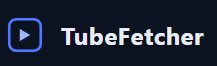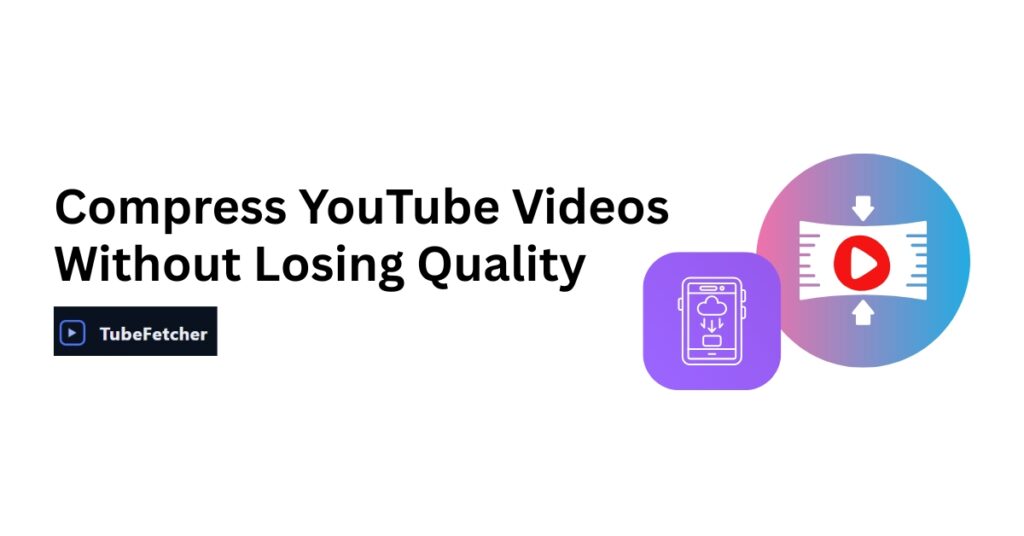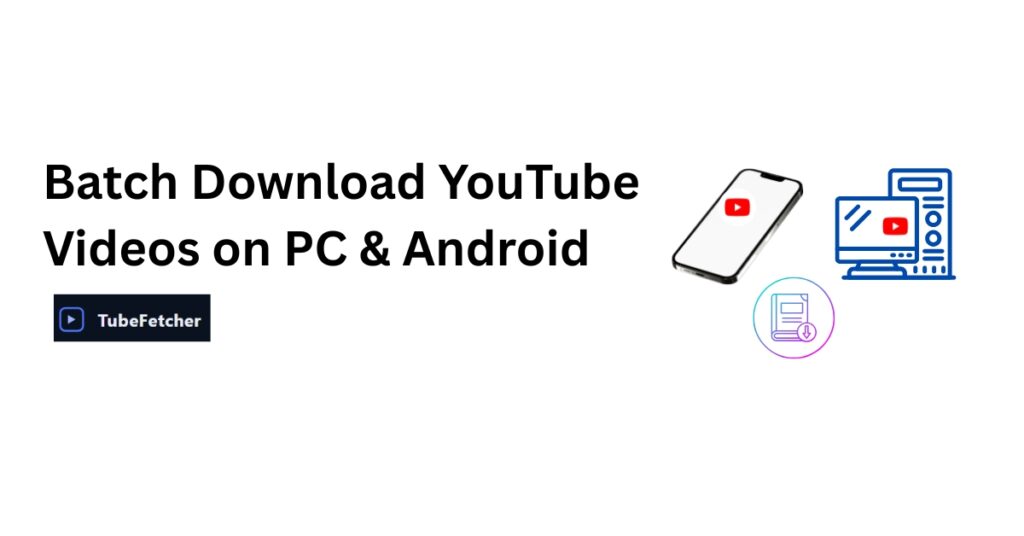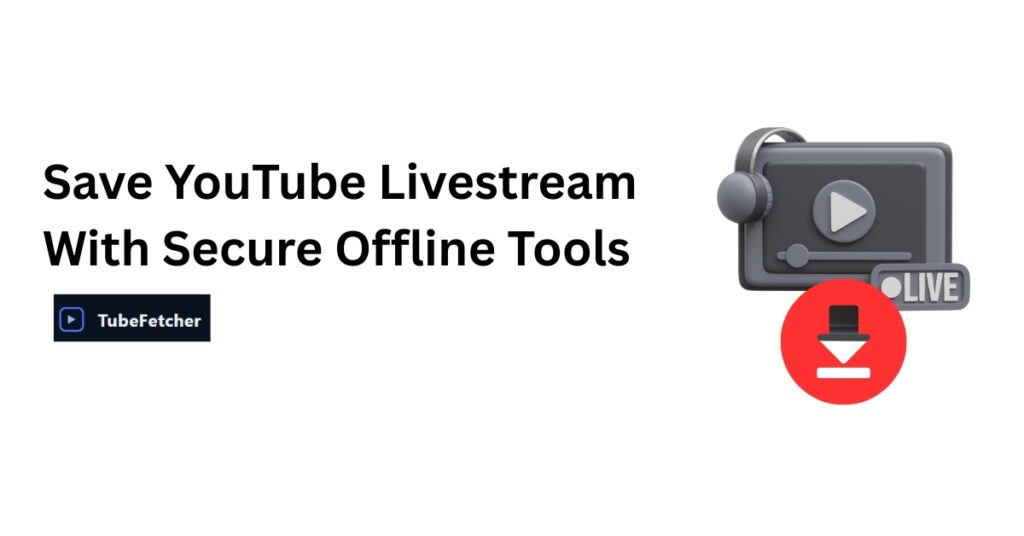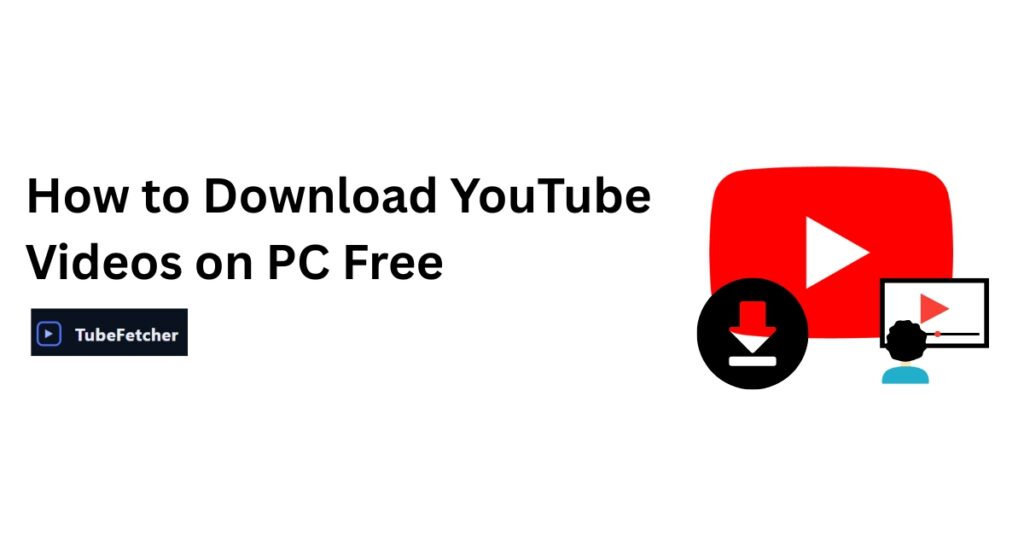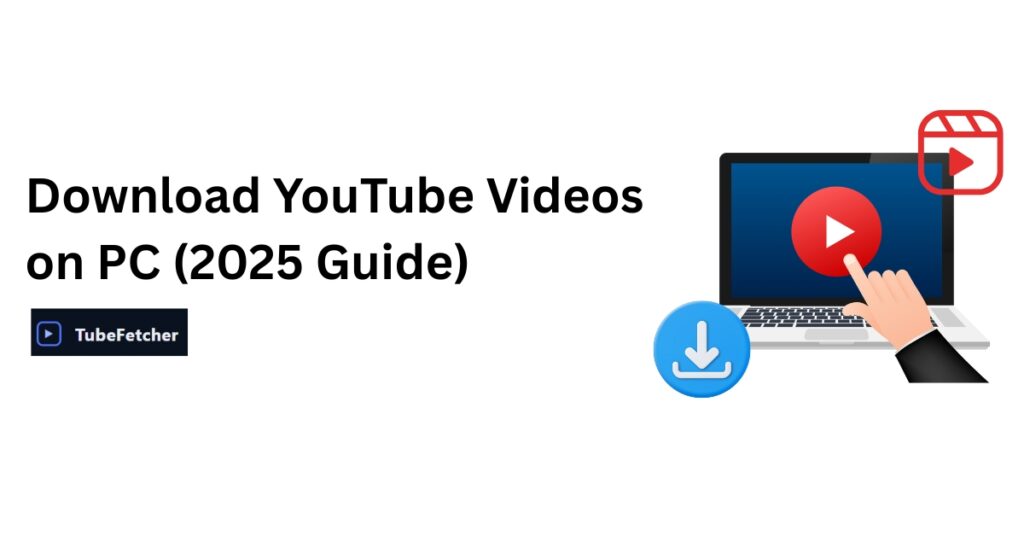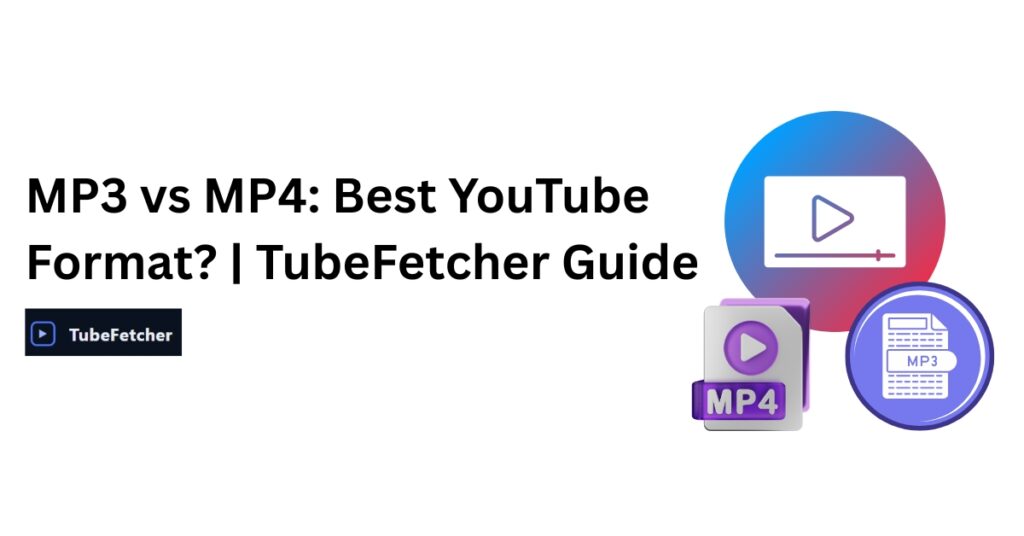How to Download YouTube Podcasts for Offline Listening
You can download YouTube podcasts for offline listening either by using the official YouTube Music app or by using a dedicated desktop app like TubeFetcher. The YouTube Music app allows Premium subscribers to download episodes on mobile devices. TubeFetcher offers a faster, more flexible method for downloading podcasts to your mobile and Windows computer in MP3 or MP4 format, without any subscription. Method 1: Download YouTube Podcasts Using TubeFetcher For users who want more flexibility, TubeFetcher offers a powerful desktop solution. It allows you to download podcasts from YouTube directly to your Windows computer or mobile without the need for a Premium subscription. You can save episodes as audio (MP3) or video (MP4) and select the format and resolution that fits your needs. Steps: Advantages of TubeFetcher: This makes TubeFetcher ideal for students, educators, commuters, professionals, or anyone who listens to podcasts offline while working or traveling. If you’re new to the app, you can learn more in our guide on how to use TubeFetcher. Method 2: Download YouTube Podcasts Using YouTube Music If you have a YouTube Premium or YouTube Music Premium subscription, you can use the official YouTube Music app to download podcasts on your phone or tablet. This method is simple and effective for mobile users. Steps: The downloaded episodes will be stored in your Library under the Downloads tab. Limitations: This option works best for users who already use YouTube Music Premium and want to listen offline while using a smartphone. Method 3: Other Free Tools That Can Download YouTube Podcasts There are several other tools and methods available online that let you download YouTube content, including podcast episodes. These include open-source Android apps, RSS feed converters, and browser-based MP3 conversion sites. While they may offer basic functionality, they often come with trade-offs. Examples: Why TubeFetcher Is Still the Better Choice: TubeFetcher provides a cleaner, safer, and more reliable alternative for users who want direct offline access to podcast episodes without relying on unstable or ad-supported tools. Do You Need YouTube Premium to Download Podcasts? If you are using the YouTube Music app on your mobile device, downloading podcasts offline requires a YouTube Premium or YouTube Music Premium subscription. Without a paid plan, the download feature is unavailable in the app. For users who want to download podcasts without a subscription, TubeFetcher offers a clear alternative. It works on Windows desktops and also provides an APK version for Android devices, allowing you to save podcast episodes in MP3 or MP4 format for offline listening. Comparison Summary: If you’re on mobile and already paying for Premium, the YouTube Music app is convenient. If you want to avoid subscriptions or prefer desktop control, TubeFetcher offers the easiest solution with no cost. Where Are Podcasts Hosted: YouTube or YouTube Music? YouTube has two separate platforms that host podcast content, and understanding the difference helps in choosing the right download method. TubeFetcher works with both platforms. Whether a podcast is uploaded to YouTube Music or the main YouTube site, TubeFetcher can download the episode in either audio or video format. This ensures full access, no matter where the content is hosted. MP3 or MP4: Which Format Should You Download? When downloading podcasts, choosing the right format depends on how you plan to listen: TubeFetcher supports both formats. You can choose MP3 for lightweight audio playback or MP4 for full video files, and customize the resolution and quality settings. This gives you complete control over how you consume podcast content offline, whether it’s background listening or full-screen viewing. To understand which settings offer the best quality and compatibility, read our guide on choosing the best YouTube format for offline viewing. How to Listen to Downloaded Podcasts on Any Device Once you’ve downloaded your podcast episodes, you can play them on a wide range of devices without relying on internet access. On PC: Downloaded MP3 or MP4 files can be played using any standard media player such as Windows Media Player, VLC, or Groove Music. On Android or iPhone: Transfer MP3 files from your computer to your mobile device using a USB cable, cloud storage, or file transfer app. You can then open them in any podcast or audio player that supports local files. Recommended Apps: In a Car or on Smart Devices: If your car supports USB, Bluetooth, or SD cards, you can sync your downloaded podcasts directly. For smart speakers or smart TVs, use file sharing or casting apps to stream offline files. Being able to move and use your podcasts across devices adds flexibility and makes offline listening more practical in any environment. How to Organize Offline Podcasts for Better Listening Keeping your downloaded podcasts organized makes it easier to browse, resume, and enjoy your episodes on the go. Here are a few effective tips: Organizing your podcast files ensures a smooth offline experience, especially if you’re managing multiple shows or long-form series. Is It Legal to Download YouTube Podcasts? Downloading podcasts from YouTube for personal offline use is generally acceptable in many regions, but it depends on how you use the content and what tools you choose. Here are a few key points to consider: TubeFetcher does not access paid or protected streams and does not bypass any DRM. It downloads publicly available content directly to your device and does not track, log, or transmit any user data. This makes TubeFetcher a safe choice for downloading YouTube podcasts for personal offline use. For a deeper explanation, read Is It Legal to Download YouTube Videos?. Ready to Download YouTube Podcasts the Fast, Private, and Easy Way? If you want full control over your podcast downloads without dealing with subscription limits, mobile restrictions, or third-party ads, TubeFetcher is the best solution. Download TubeFetcher now, Free Forever. Frequently Asked Questions Can I download YouTube podcasts for free? Yes, you can. TubeFetcher allows you to download YouTube podcast episodes in both MP3 and MP4 formats without any subscription, making it a completely free solution for offline podcast listening on desktop or