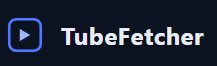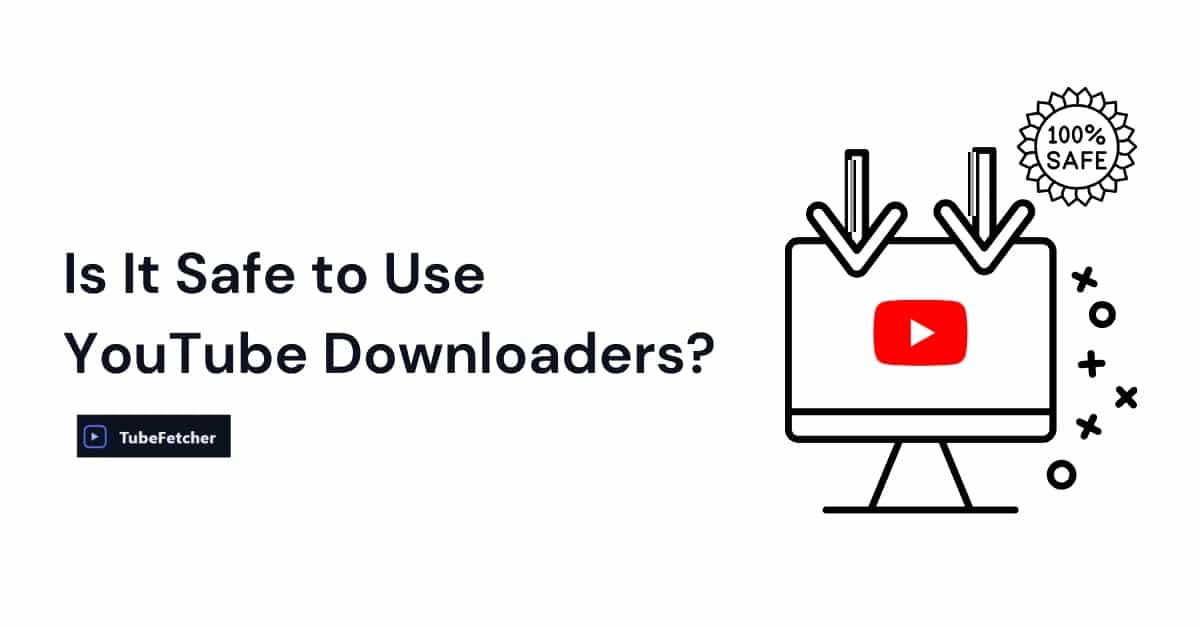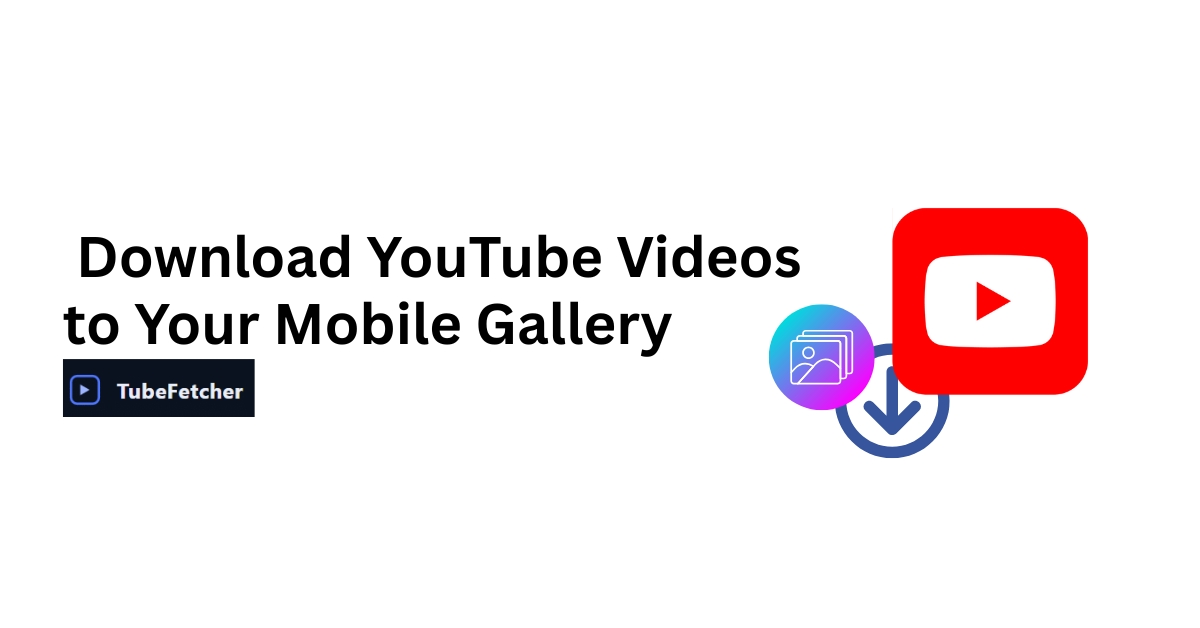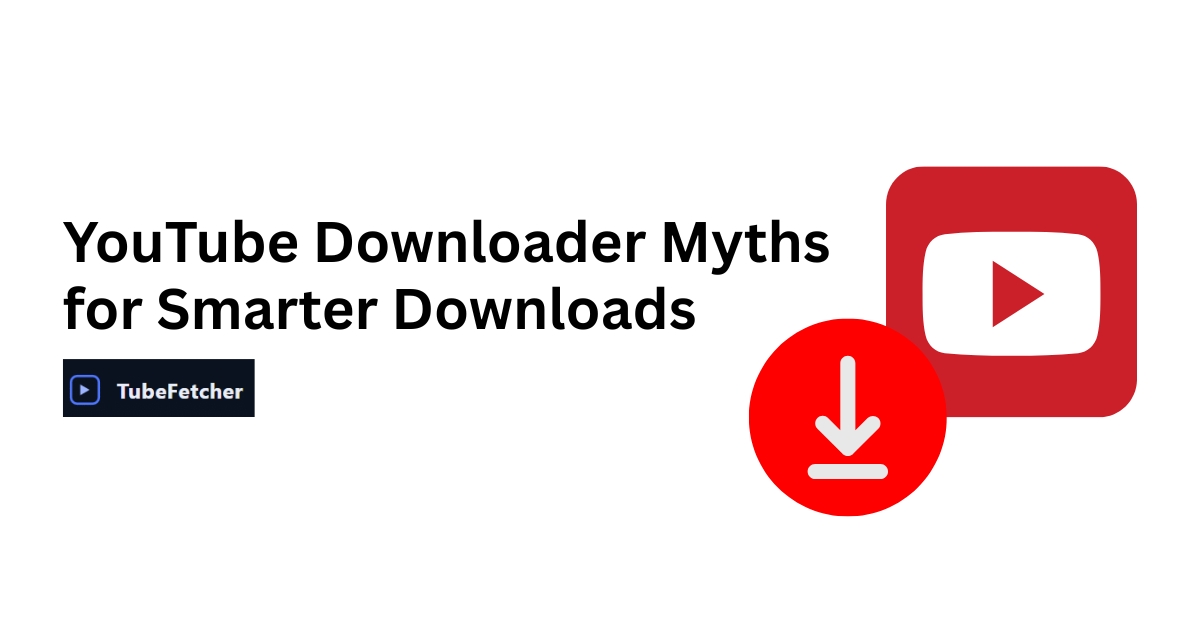Millions of people turn to YouTube downloaders to save videos for offline viewing for education, travel, or archiving tutorials. But the safety of these tools often remains unclear. The conversation around security and legality has become more important than ever as phishing sites, malware-laden links, and shady browser extensions continue to circulate online.
Understanding what makes a YouTube downloader safe involves evaluating more than basic functionality. The most important safety dimensions include system-level risk (e.g., malware), privacy concerns (e.g., data tracking), and legal compliance (e.g., YouTube’s terms of service).
This guide explores the most common safety pitfalls and how tools like TubeFetcher reduce those risks by design.
What Counts as a “Safe” YouTube Downloader?
A safe YouTube downloader avoids malware, protects privacy, and does not mislead users into violating platform terms. While many websites promise quick downloads, not all of them prioritize user protection. Safety here means three things: technical cleanliness, data transparency, and legal clarity.
Malware-Free Download Tools Matter
Many free YouTube downloaders distribute malicious payloads alongside video files. These payloads include spyware, crypto miners, or fake installers. Some websites display multiple “Download” buttons, increasing the chances of clicking into a Trojan file.
Antivirus forums have repeatedly flagged sites like SaveFrom and fake clones of Y2Mate for bundling infected scripts.
TubeFetcher eliminates this risk by removing the software installation step entirely. It operates as a browser-based downloader that runs on an encrypted HTTPS protocol, avoiding background installers, binaries, or hidden payloads. This architecture supports safe downloads without hidden processes or fake prompts.
Privacy Protection Is Non-Negotiable
Unsafe downloaders often track user behavior using third-party scripts or cookies. Some even collect browser fingerprints or redirect users through ad-serving domains that log device IDs. These mechanisms create privacy exposure, especially when users download educational or politically sensitive content.
TubeFetcher offers a security-first experience by avoiding user tracking and eliminating the need for account registration. Unlike tools that prompt users to log in or share email addresses.
TubeFetcher maintains an anonymous session that does not record IP addresses or user history, as described on its YouTube downloader overview.
Compliance with YouTube’s Terms of Service
Safety includes legal clarity. YouTube’s Terms of Service prohibit downloading unless explicitly authorized. Downloading content without permission can breach copyright law in many jurisdictions, particularly for videos that include protected music or commercial footage.
Tools like TubeFetcher help reduce liability by enabling downloads only from public, non-restricted content.
The tool does not support age-gated or paywalled videos and avoids storing or archiving files on servers. Users remain responsible for how they use the downloaded content, especially when republishing or redistributing.
Types of YouTube Downloaders & Their Risk Levels
Not all YouTube downloaders are created equal, and some methods are riskier than others. The format, hosting environment, and source code transparency all influence safety. Users looking to download videos should understand which types of downloaders are least likely to compromise their device or data.
Online Converters: Quick but Risk-Prone
Online video converters like Y2Mate or SaveFrom allow users to paste a link and generate a downloadable file in seconds. However, these tools often display deceptive ads and pop-ups that lead to spyware or download prompts unrelated to the video.
Many of these tools use third-party ad networks that place persistent cookies or track cursor movement. Even though the download process appears simple, each session may expose users to dozens of redirect chains or phishing attempts.
Browser Extensions: Convenient but Invasive
Chrome and Firefox extensions that offer one-click YouTube downloads often request unnecessary permissions. These include full access to browser tabs, clipboard data, and browsing history. Some extensions insert ads directly into YouTube’s interface, altering the user experience.
While some open-source extensions offer better transparency, most users cannot audit the code. TubeFetcher avoids this category altogether by working entirely in-browser, with no extensions, logins, or permissions required, giving users a safer pathway.
Desktop Tools: Powerful but Risky if Cracked
Downloaders like 4K Video Downloader or ClipGrab are powerful and support playlists, subtitles, and multiple formats. However, the cracked versions of these tools, which are often shared on forums or torrent sites, contain spyware or ransomware. Even legitimate installers, when outdated, may lack encryption or transport-layer protection.
The open-source command-line tools like yt-dlp offer safer alternatives for advanced users, but casual users often prefer browser-based tools with simpler interfaces. This is where TubeFetcher’s secure HTTPS-based model proves beneficial again.
Common Risks of Unsafe YouTube Downloaders
Unsafe YouTube downloaders expose users to data theft, legal trouble, and device compromise. Many users underestimate the severity of these risks because the tools appear simple on the surface. However, beneath that simplicity often lie tracking scripts, ad injection frameworks, and code obfuscation techniques.
The most frequent risks associated with unvetted YouTube downloaders include:
- Phishing links disguised as download buttons
- Drive-by downloads that install malware without user consent
- Browser hijacking that redirects future searches through spam networks
- Credential harvesting from form overlays or injected scripts
- Legal warnings or takedown notices from platform abuse
TubeFetcher’s step-by-step video downloader avoids these risks by offering a clean user interface, secure encryption, and zero file storage. All conversions happen in-browser, and users interact only with the YouTube link they provide.
How to Identify a Risky Downloader
Risky YouTube downloaders often follow detectable patterns in behavior, design, or permissions. Users can stay safer by learning how to spot these indicators early. Not all red flags are technical; some involve user experience or policy compliance signals.
The most obvious warning signs of an unsafe downloader include:
- Multiple “Download” buttons, often leading to fake download pages
- Sudden pop-ups, redirects, or forced browser notifications
- Requests for browser permissions (e.g., clipboard access)
- Missing SSL encryption (HTTP vs HTTPS)
- File names that don’t match the original video or contain obfuscated scripts
A safer option, like TubeFetcher, avoids overlays, skips software installation entirely, and offers an intuitive one-step experience. The download page includes HTTPS protocol, static file generation, and no background file execution, ensuring confidence with every link submission.
Are Free Tools Less Safe Than Paid Ones?
Free YouTube downloaders are not inherently unsafe, but they often lack the budget to maintain clean, ad-free operations. This financial gap leads some free tools to monetize through aggressive ad networks, which opens the door to unvetted scripts and privacy violations.
Premium desktop apps like 4K Video Downloader or ByClick Downloader generally maintain better compliance and offer ongoing software support. However, these tools still require downloads and system access, which raises another layer of trust and security dependency.
TubeFetcher fills the gap by offering a free yet secure downloader that does not install anything, avoids upselling popups, and keeps users anonymous. The tool’s focus on frictionless, browser-based delivery removes the common tradeoff between cost and safety.
TubeFetcher vs Risky YouTube Downloaders: A Quick Comparison
TubeFetcher prioritizes user protection through transparency, encryption, and non-intrusive design. In contrast, many popular downloaders rely on ambiguous prompts, off-site links, and inconsistent server behavior. The table below offers a snapshot comparison to understand the structural safety advantages TubeFetcher provides:
| Feature | TubeFetcher | Risky Downloaders |
| Requires installation | No | Often Yes |
| HTTPS Encryption | Full | Sometimes |
| Tracking scripts or cookies | None | Frequently present |
| Legal use-case disclaimer | Yes | Rare |
| Redirect chains | None | Often 3–5+ redirects |
| Download starts instantly | Yes | Frequently delayed |
| Data storage on the server | No | Common |
Still Wondering Which YouTube Downloader Is Safe?
Many users reach out with similar questions before they switch to a secure YouTube downloader. Below are common concerns we’ve addressed through the lens of user safety, data privacy, and platform terms.
What makes a downloader safe to use?
A safe YouTube downloader uses HTTPS, avoids forced software downloads, and does not collect personal data. TubeFetcher operates entirely in-browser without hidden redirects or pop-ups, ensuring a transparent and secure experience.
Can online downloaders harm devices?
Yes, unsafe downloaders may install malware or track browser activity. These risks are often embedded in fake buttons, background scripts, or third-party code injection. TubeFetcher removes this risk by functioning without downloads or intrusive ads.
Is TubeFetcher legal to use?
TubeFetcher adheres to YouTube’s public access model by not storing or hosting content. Our tool facilitates downloads for content marked as publicly viewable and accessible, consistent with fair-use expectations in most countries.
Does TubeFetcher work on mobile?
Yes, TubeFetcher works seamlessly across mobile browsers without requiring an app. This allows quick downloads without permissions, installations, or OS-specific compatibility issues.
Why do some YouTube downloaders ask for permissions or logins?
Any downloader that requests login credentials, browser permissions, or access to other accounts should raise concern. These requests may signal data harvesting or phishing attempts. TubeFetcher works without accounts, installs, or permissions, ensuring your credentials and data stay private.