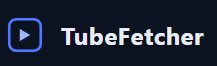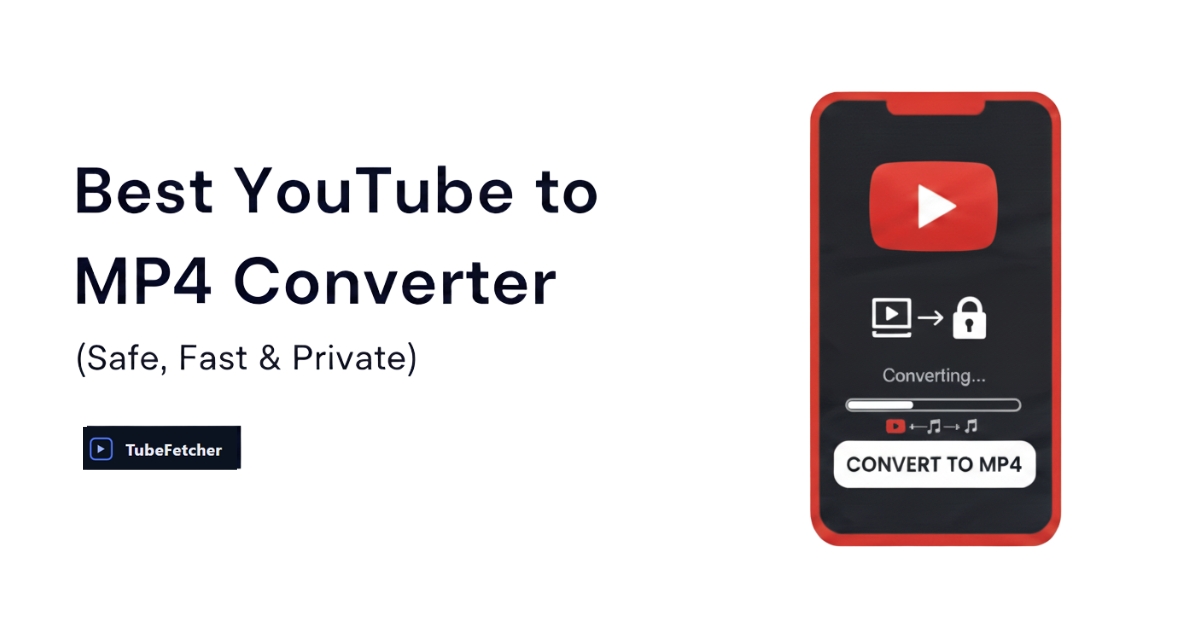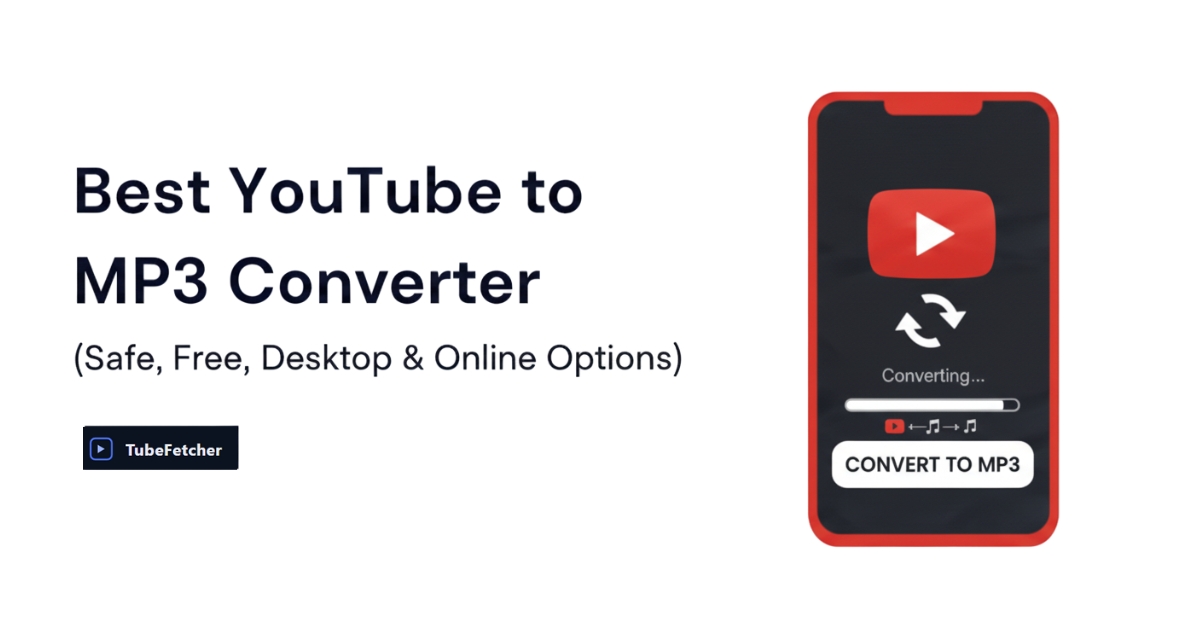TubeFetcher is a YouTube downloader designed for users dealing with slow, limited, or unstable internet connections. It’s a native desktop app built for speed, privacy, and simplicity with no ads, no tracking, and no browser requirements. Whether you’re on rural Wi-Fi, mobile data, or a congested network, TubeFetcher delivers fast, one-click downloads in MP4 or MP3 format without distractions.
With TubeFetcher v1.0.1 for Windows and Android already available, and macOS support arriving soon, it gives users complete offline access to their videos — clean, efficient, and always private.
Why Traditional Downloaders Struggle on Slow Connections
Most video downloaders rely heavily on web layers, browser scripts, or server-side APIs. These setups often suffer under slow or inconsistent network conditions. When bandwidth dips, they fail to load properly, reset during downloads, or display pop-ups and delays that waste time and attention.
TubeFetcher is engineered differently. Because it runs natively on your device, not in a browser or cloud container, the app opens instantly and stays responsive. There’s no web interface to load, no extensions to maintain, and no remote trackers or calls. Every download is processed locally, which means it’s more resilient when your connection isn’t at full strength.
The result is a video downloader that remains usable even during weak Wi-Fi signals, overloaded public networks, or throttled hotspot situations where most online tools become unusable.
Start Faster: Choose Formats That Download Quickly
One of the most effective ways to improve download success on a slow connection is to reduce file size. Higher resolutions like 4K or 1080p demand more data, which leads to longer wait times or stalled downloads. But for lectures, tutorials, podcasts, or offline music, high resolution is often unnecessary.
TubeFetcher gives you full control over file type and quality. Selecting 240p or 360p in MP4 format can reduce download size by over 70%, and for audio-only needs, saving as MP3 can be even more efficient. This makes TubeFetcher a dependable YouTube to MP3 desktop app for those on metered data or in areas with signal instability.
The app doesn’t require users to pre-guess the best format either. All options are visible at the start; simply pick what works best in the moment. If needed, you can return later to download a higher-quality version when bandwidth improves.
Why TubeFetcher Is More Reliable Than Browser Tools
When internet access is limited, reliability matters more than features. TubeFetcher handles every download within its native architecture, meaning it doesn’t rely on external requests that are prone to fail when your connection dips. That stability gives it a key advantage over browser-based tools or web converters that depend on steady bandwidth.
Every time you download a video with TubeFetcher, the process is confined to your own device. This removes layers of complexity, keeps data usage to a minimum, and avoids the background activity common in browser tools such as ad calls, cookie prompts, or usage analytics.
This native-first approach is one of the reasons why over 100,000 users across 30+ countries now use TubeFetcher for consistent offline access to YouTube content. It’s especially popular among students and digital professionals who need a private YouTube downloader they can trust on the road, in rural settings, or across limited plans.
Simplicity Beats Features on Slow Internet
Some downloaders promote complex features like pause/resume, bandwidth throttling, or multi-threaded queues. While useful in some contexts, these add extra layers that still depend on a stable internet. In contrast, TubeFetcher focuses on finishing the download faster so you never have to pause or resume in the first place.
Because downloads happen quickly in lower resolutions and the app launches without delay, TubeFetcher often completes the task before competitors finish negotiating multiple download threads. On slow or fluctuating networks, that speed translates to fewer failures and less frustration.
For most users, one-click simplicity delivers more value than micromanaging advanced settings. TubeFetcher was built on that philosophy: let users download YouTube videos without paying, logins, or configuration menus, and trust the app to perform even when the network doesn’t.
How to Optimize Your Network Before Downloading
Even the best tools work better with a clean connection. Before starting a large download, small adjustments can improve your speed, especially on shared or limited networks.
Start by closing background apps and browser tabs that may be using bandwidth in the background. Streaming platforms, cloud sync services, or even open email clients can interfere with download performance. On shared Wi-Fi, disconnect idle devices to free up your router’s focus.
If you’re using Wi-Fi and the connection feels unstable, reboot your router by powering it off for 10–20 seconds. This refreshes your routing path and often helps recover lost speed. Avoid pressing the Reset button that restores factory settings and erases your preferences.
Switching to Ethernet or moving closer to your router can also improve consistency. For users relying on public Wi-Fi or mobile hotspots, it’s worth checking which option gives the fastest baseline speed. In many cases, your mobile hotspot may be more responsive than a throttled hotel or campus network.
Timing matters too. Off-peak hours, early morning, or late at night tend to offer cleaner bandwidth, especially in high-density areas. And if your device has been lagging, clearing your cache and cookies can help eliminate local bottlenecks.
TubeFetcher on Android: Lightweight and Efficient
TubeFetcher isn’t limited to desktops. Our TubeFetcher Android APK brings the same speed and privacy-first approach to mobile users, offering offline downloads without browser redirects, ad walls, or sketchy plugins.
The Android version is especially useful for those on data-capped or unstable mobile connections. Because the app is lightweight and doesn’t rely on web-based interfaces, it performs well even under throttled conditions. You can download MP4s in lower resolutions or go straight to MP3 for audio content ideal for podcasts, music, and lectures.
Like the desktop version, TubeFetcher on Android runs fully offline after installation. No logins, no cookies, no trackers. Everything stays local, and your download choices remain private.
Advanced Tactics: Segment, Schedule, Compress
For large files or playlists, managing the download process intelligently can reduce failure rates and improve efficiency.
If you’re dealing with gigabyte-sized videos, try downloading during off-peak hours and leave your device running overnight. TubeFetcher handles background downloading smoothly, and you can set your system to shut down after completion if needed.
Another useful tactic is to split large downloads into smaller segments, especially if your connection drops frequently. While TubeFetcher handles downloads as single tasks by default, breaking your content into parts (e.g., separate videos or lower resolution versions) reduces the risk of starting over.
When available, choose compressed formats or lower bitrates. An MP3 version of a lecture might be all you need, and significantly faster to store.
TubeFetcher: The Right Tool When Speed and Privacy Matter
Slow internet should never mean giving up access to content, especially when the tools we rely on become the problem. Browser extensions get stuck. Web converters time out. Download pages overload your connection with ads and trackers.
TubeFetcher solves this with a local-first approach. It doesn’t try to be everything; it’s a YouTube downloader that gets the job done fast, quietly, and without compromising your privacy. That’s why it’s trusted by over 100,000 users in 30+ countries, because it respects your time, your device, and your data.
If you’re on a weak connection, metered plan, or shared Wi-Fi, TubeFetcher gives you back control. Choose your format. Keep your quality. Save your bandwidth.
Start with TubeFetcher v1.0.1 for Windows, or try the Android version; both are available now, and both are free.
Frequently Asked Questions
Is TubeFetcher safe to use?
Yes. TubeFetcher is a private YouTube downloader that runs entirely on your device. It doesn’t collect data, doesn’t require an account, and never contacts external servers during downloads.
How does TubeFetcher work?
TubeFetcher is a native app, not a browser tool or extension. Once installed, it lets you download any public YouTube video in MP4 or MP3 format with a single click.
Can I download MP3s from YouTube with TubeFetcher?
Yes. TubeFetcher includes built-in YouTube to MP3 conversion, making it easy to save audio-only files directly from video content. It’s ideal for lectures, podcasts, and music playlists, especially when bandwidth is limited.
Is TubeFetcher legal?
TubeFetcher is a utility app. It does not bypass DRM or alter content. Users are responsible for ensuring that they only download videos where they have the rights to do so — for example, public domain content, personal uploads, or videos licensed for reuse.
What platforms support TubeFetcher?
TubeFetcher v1.0.1 is available for Windows and Android. A native macOS version is under development and is expected in Q1 2026. All versions are fully offline, with no browser dependencies or web-based modules.